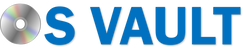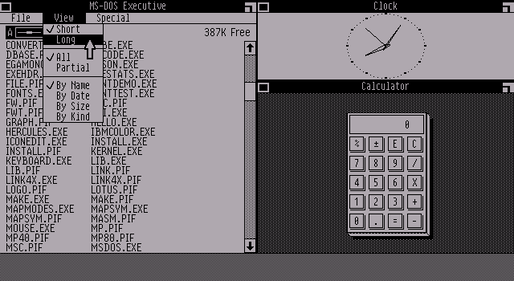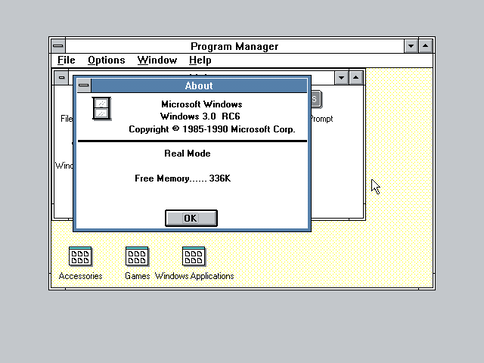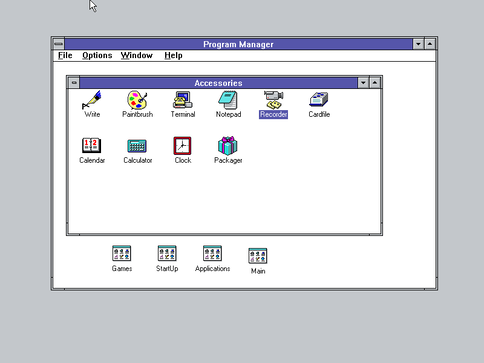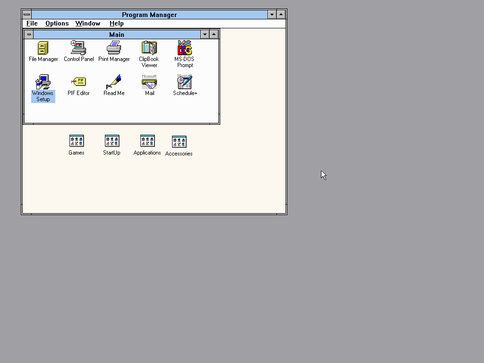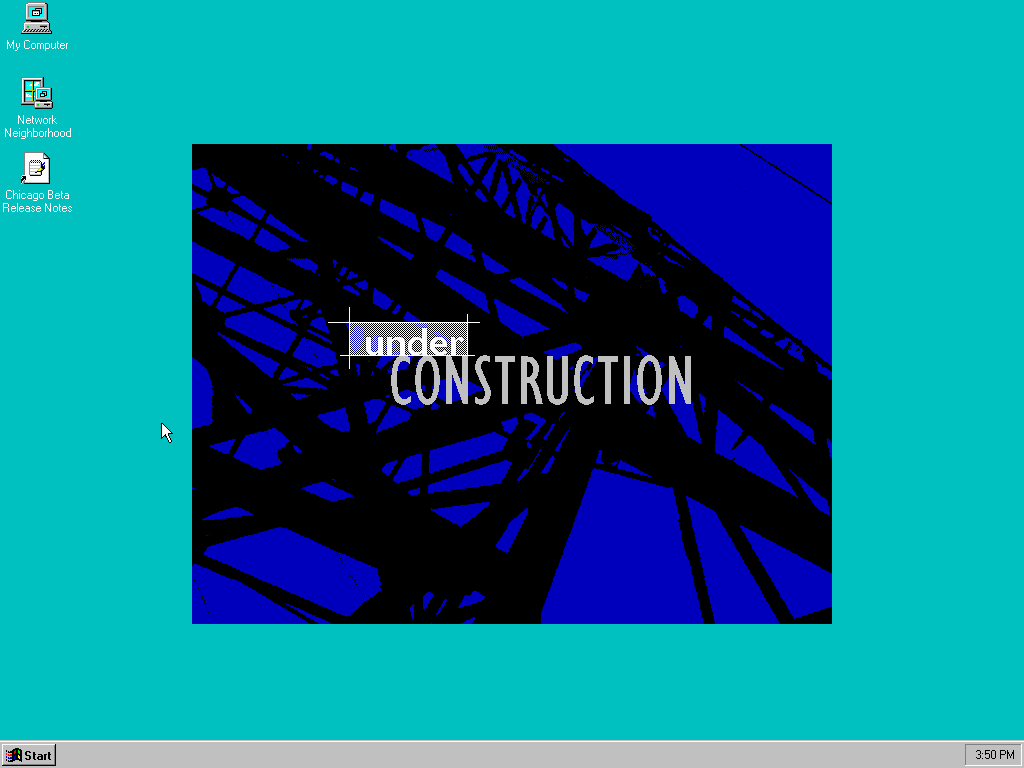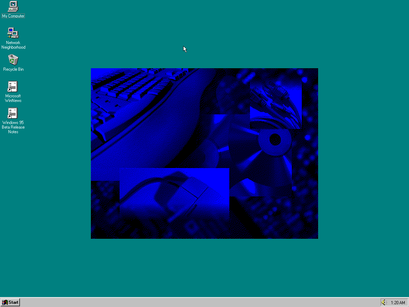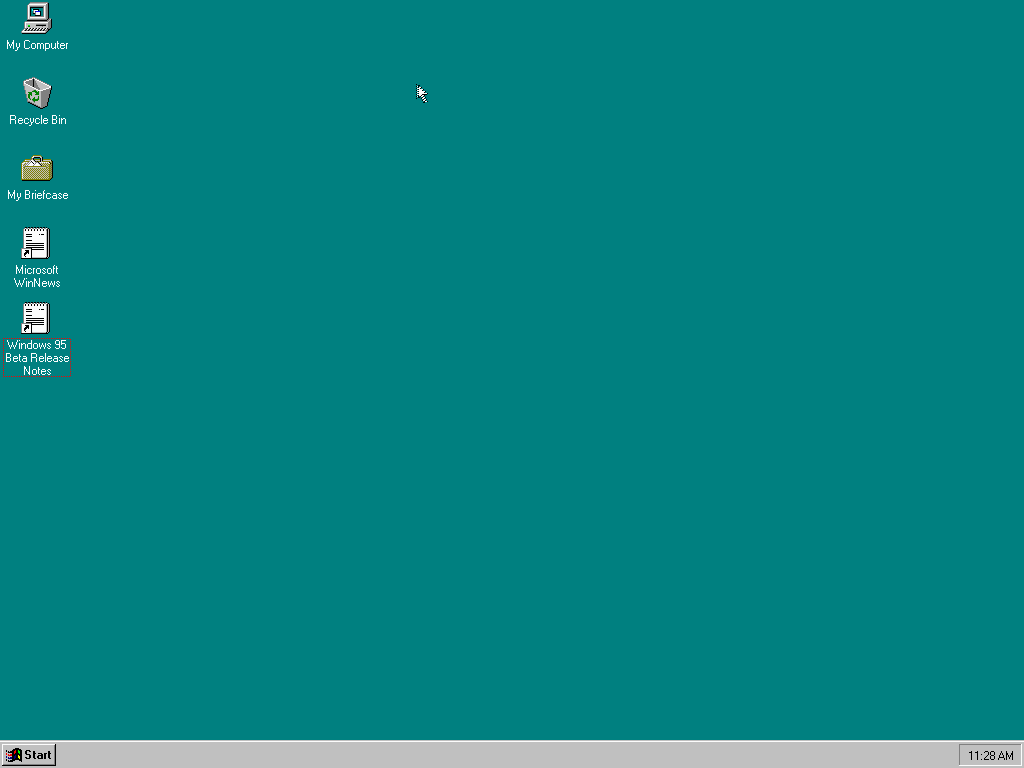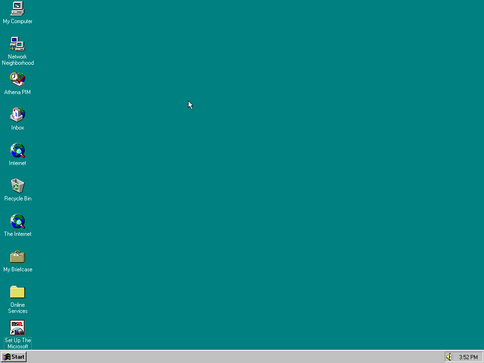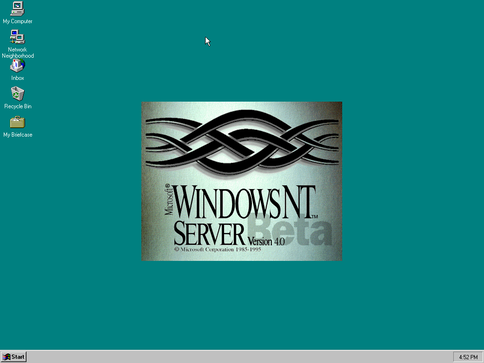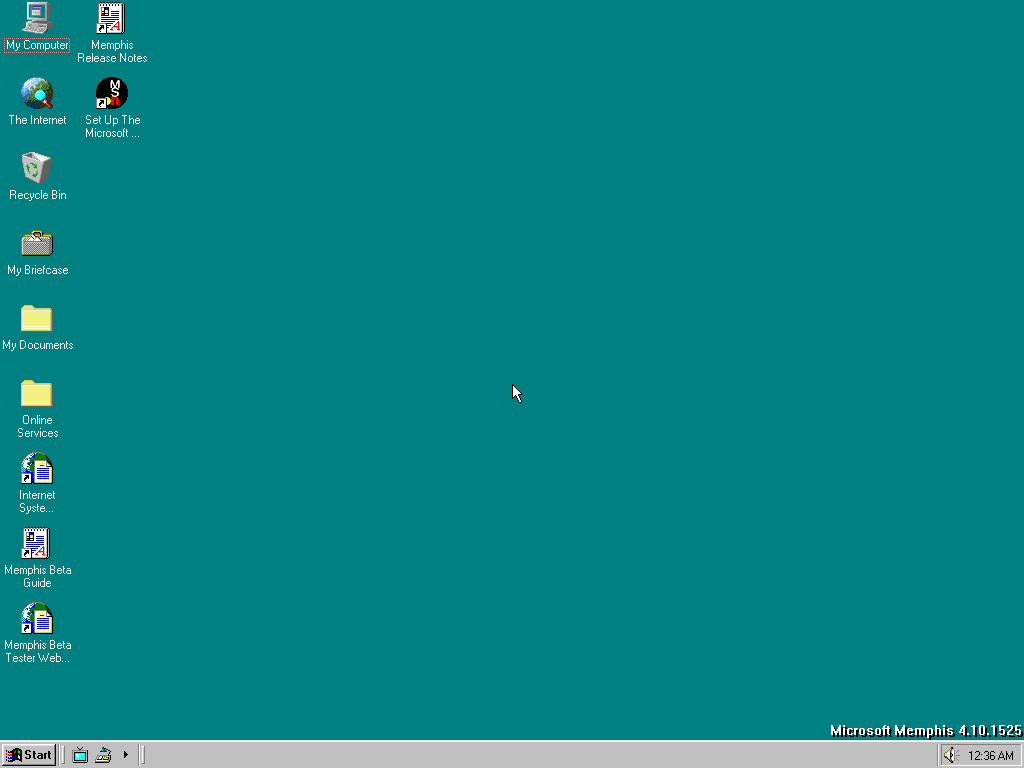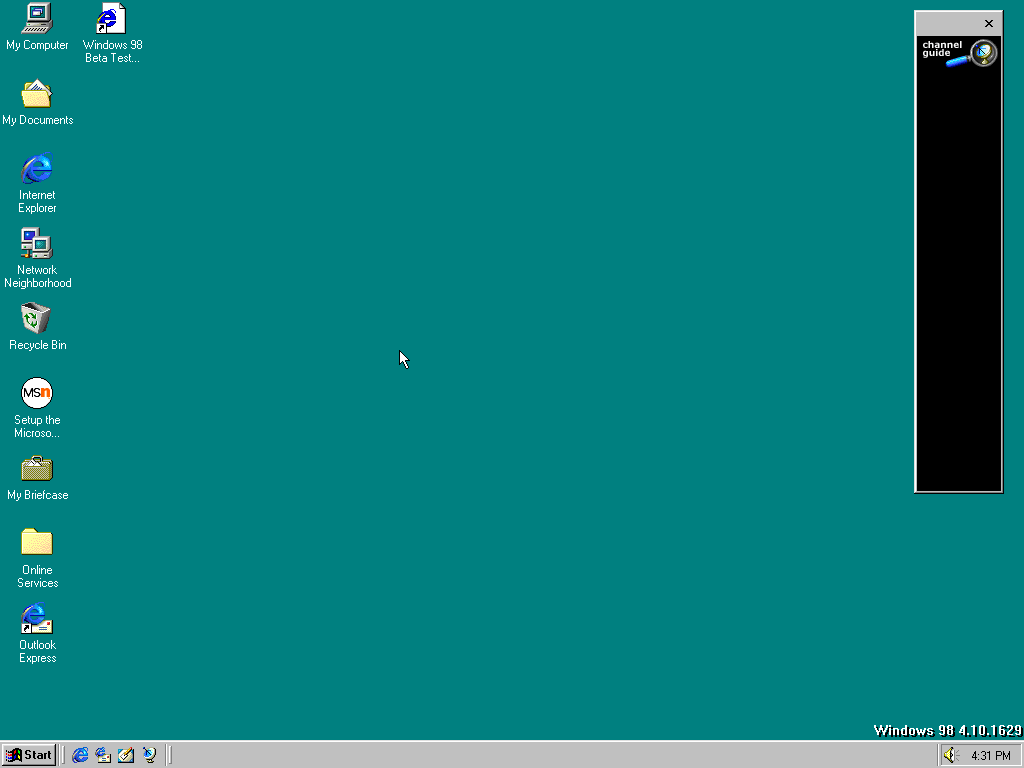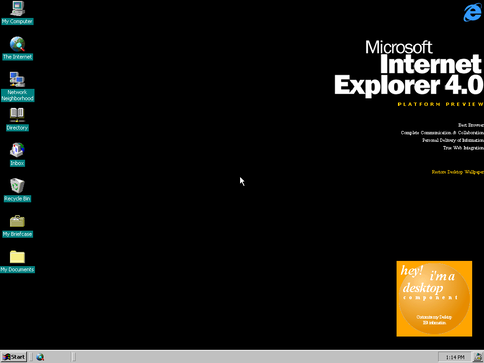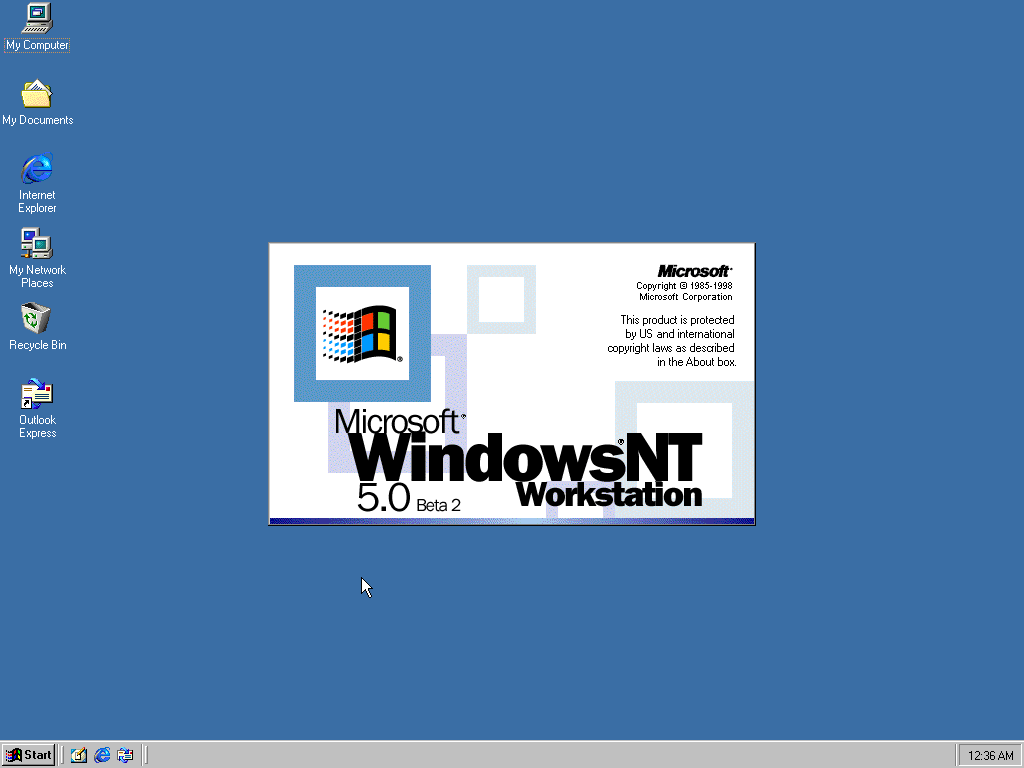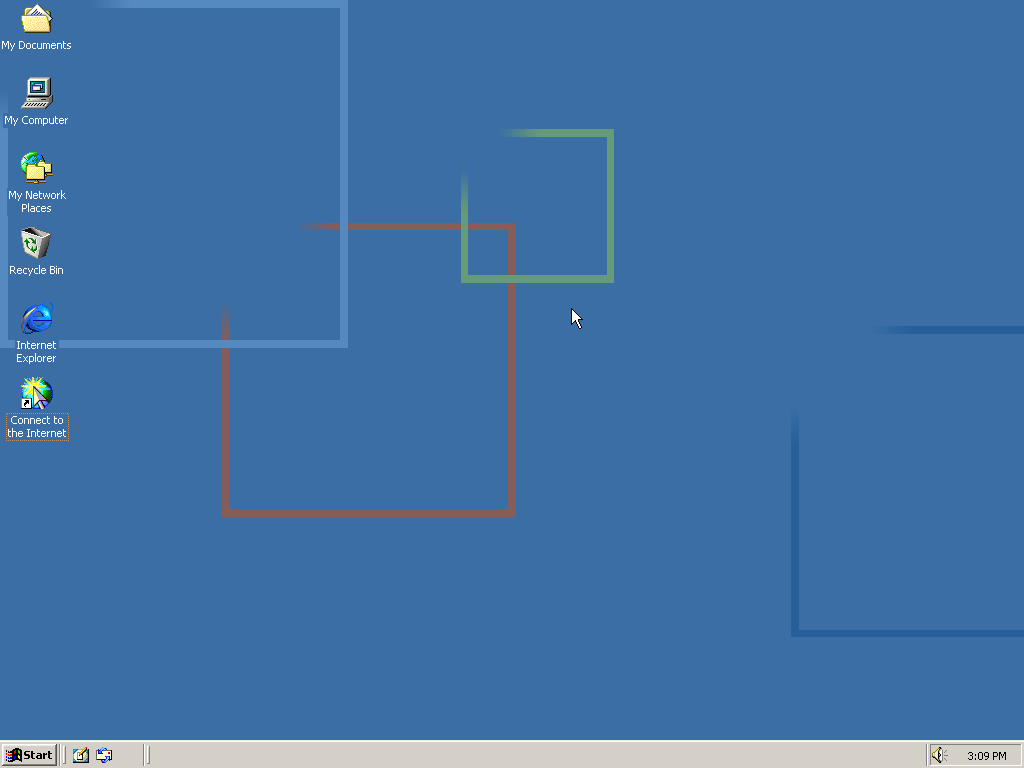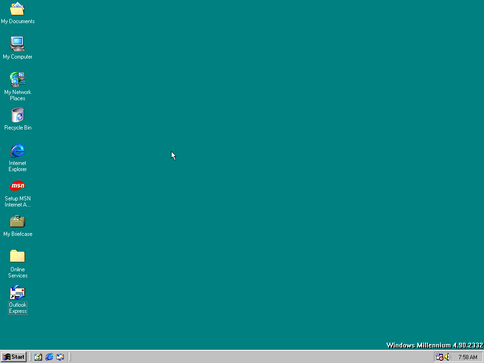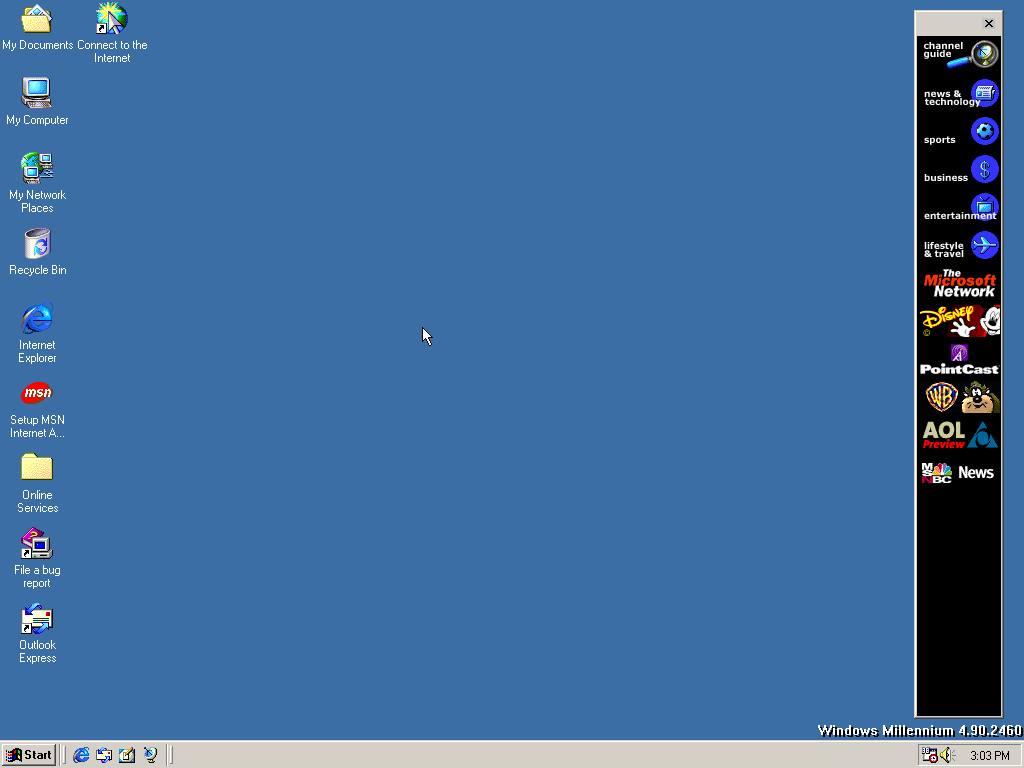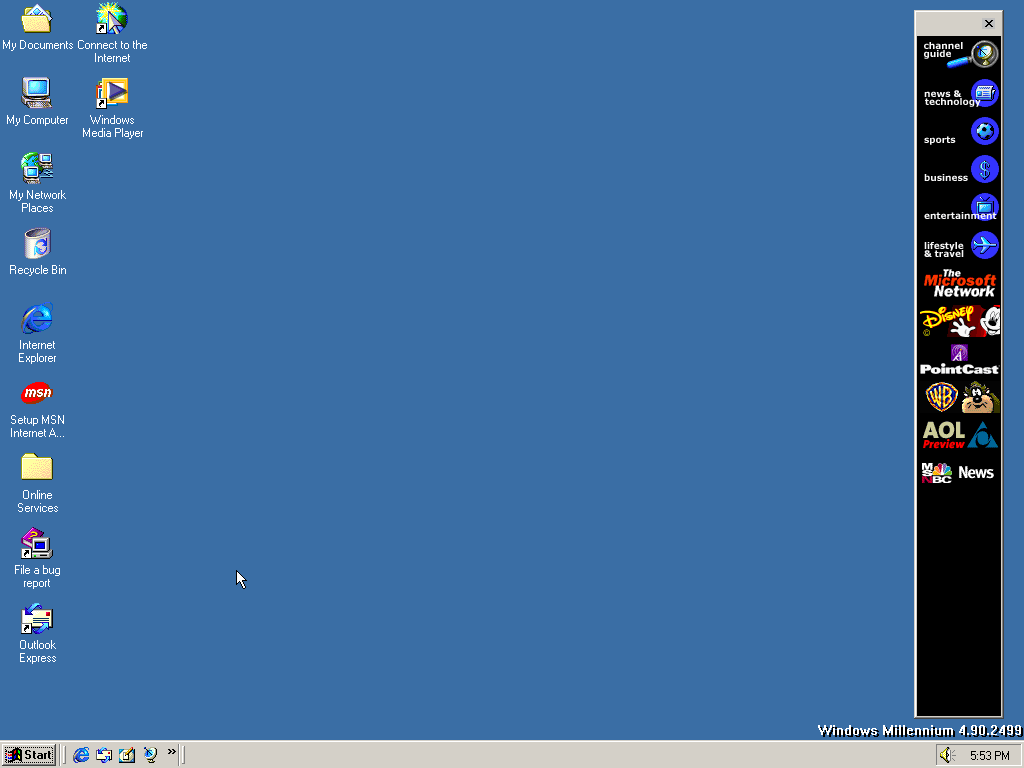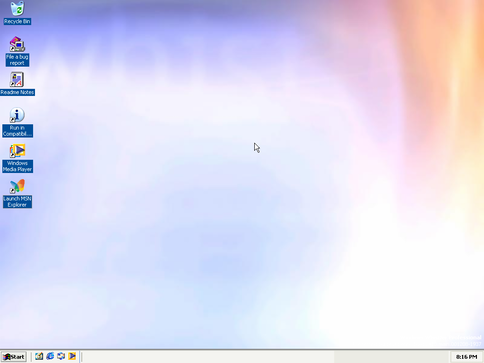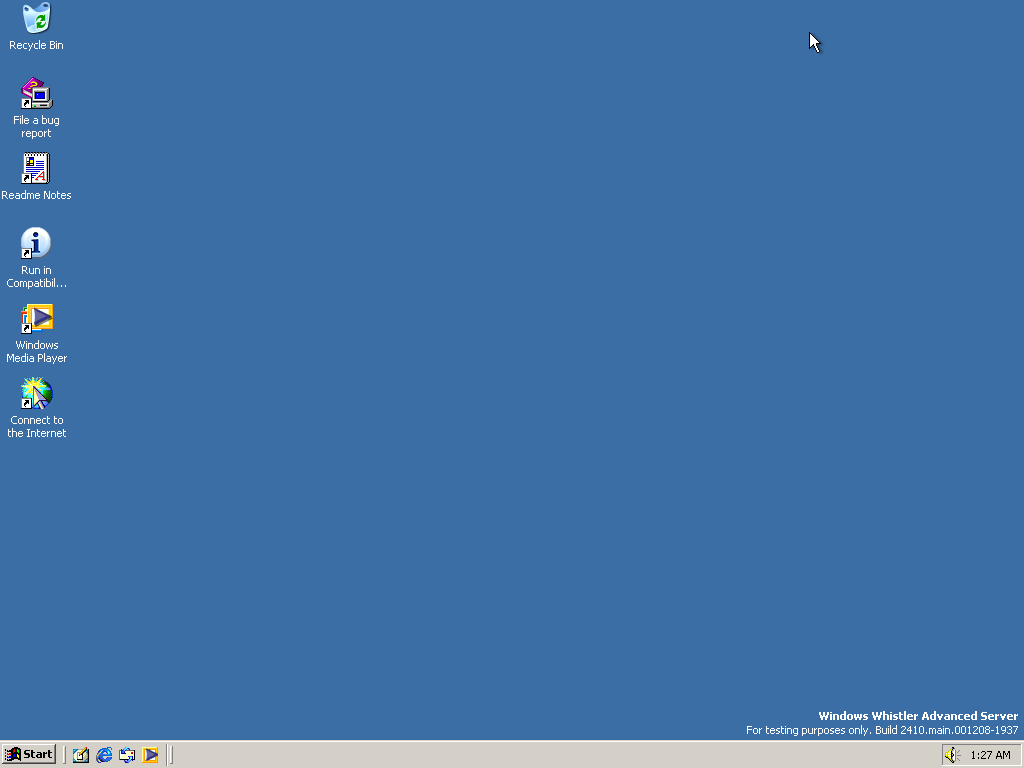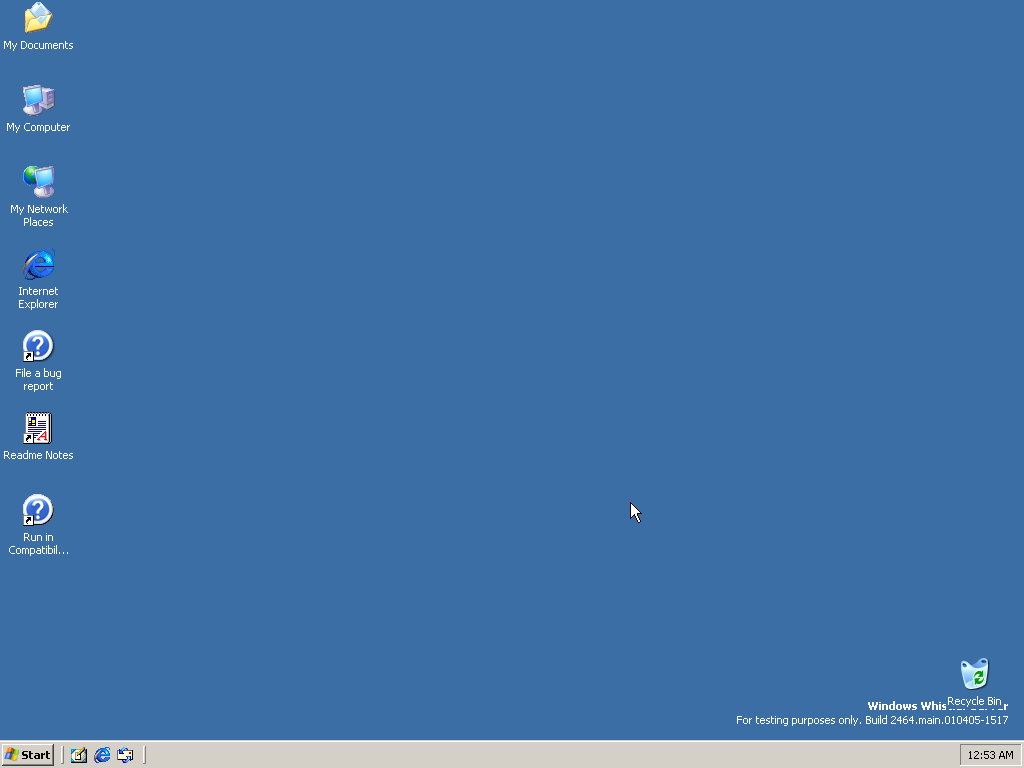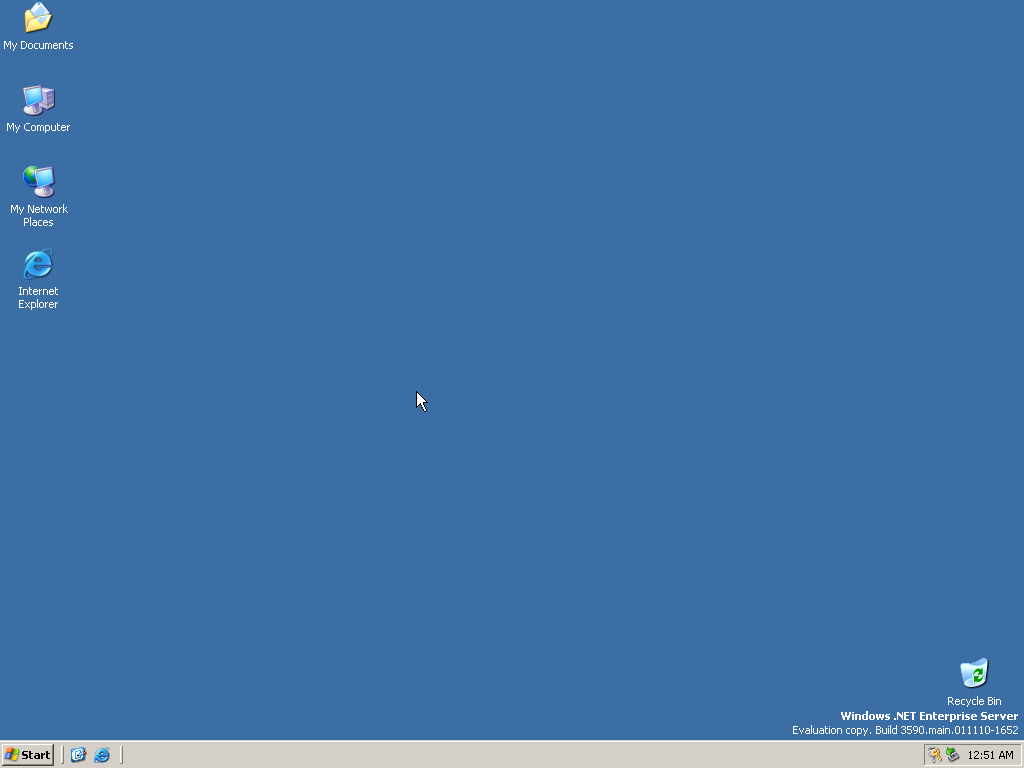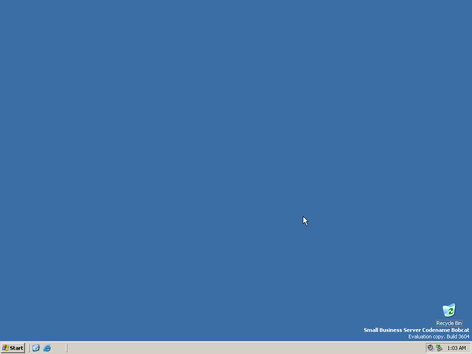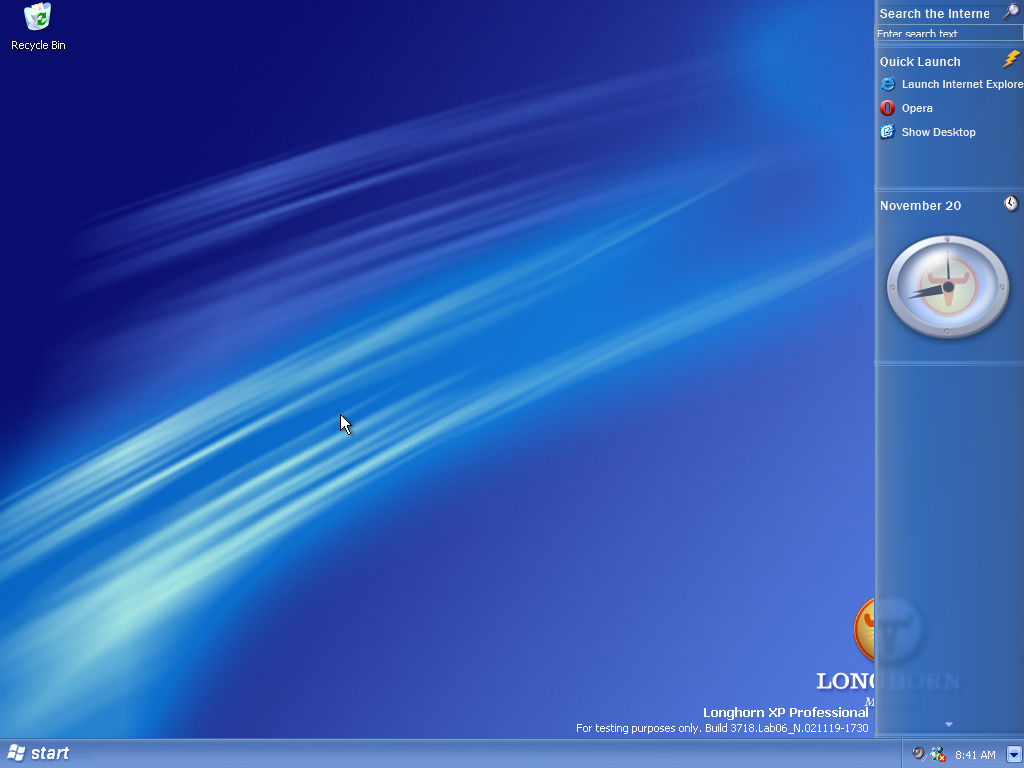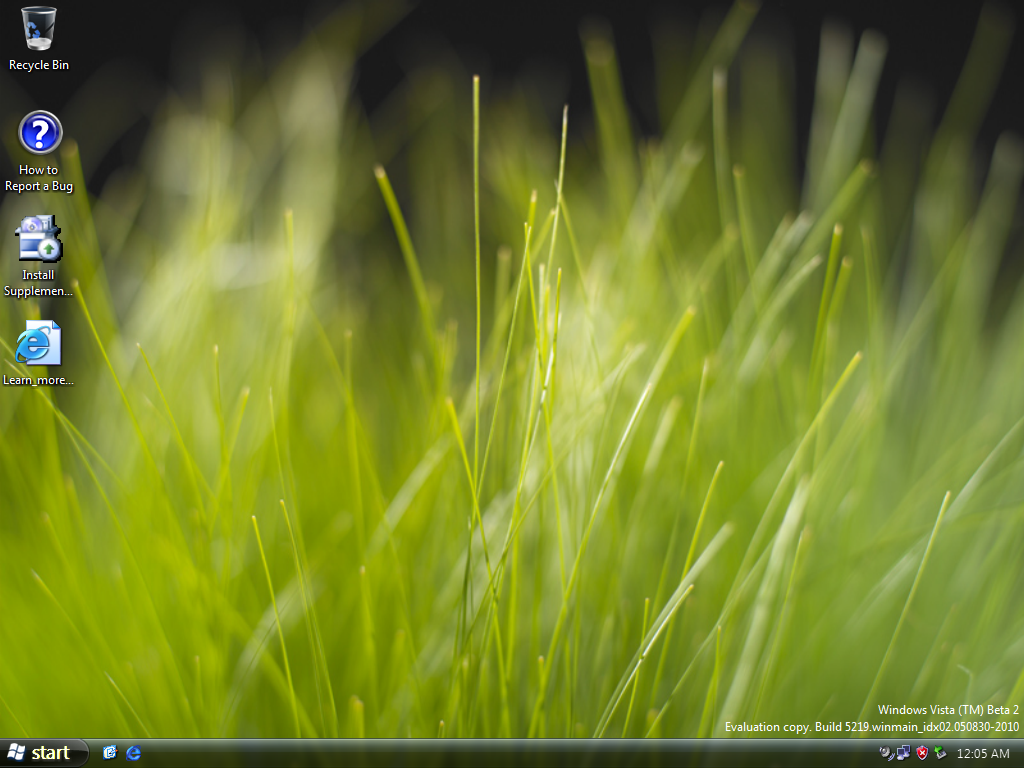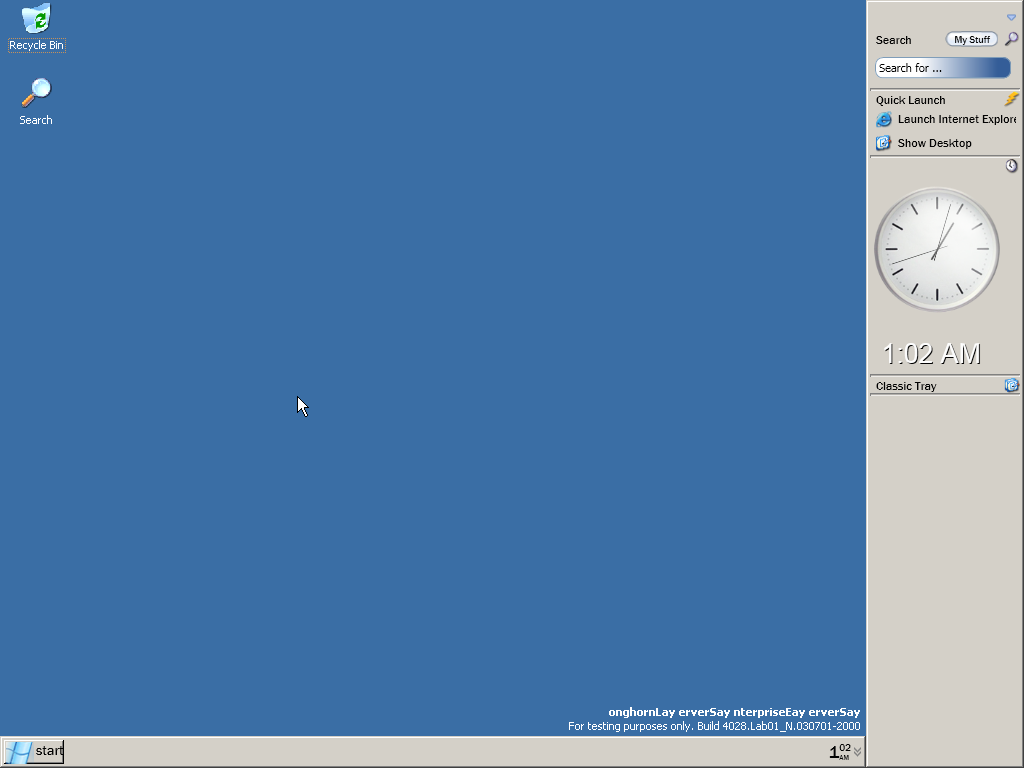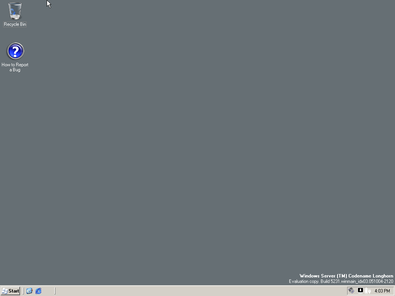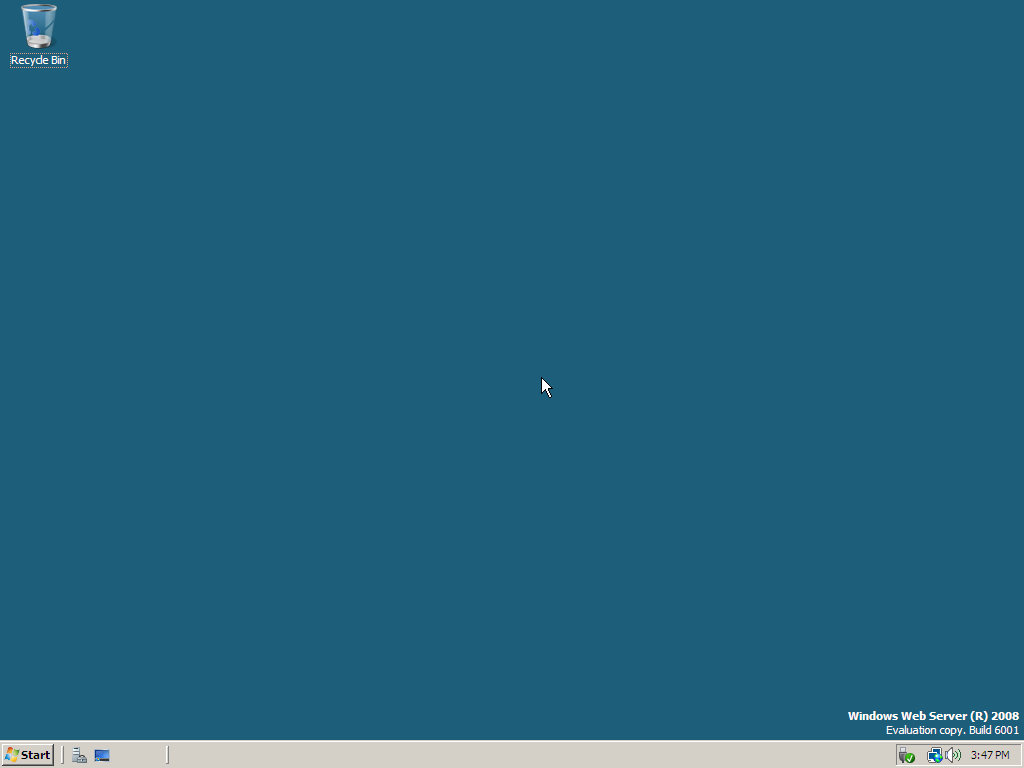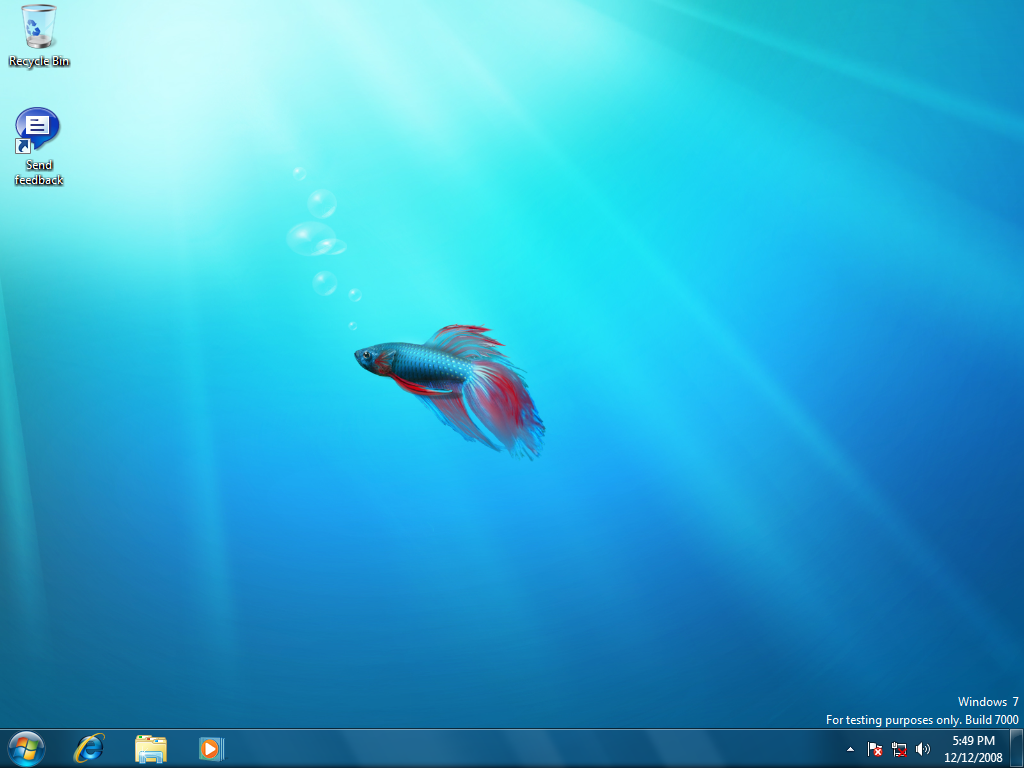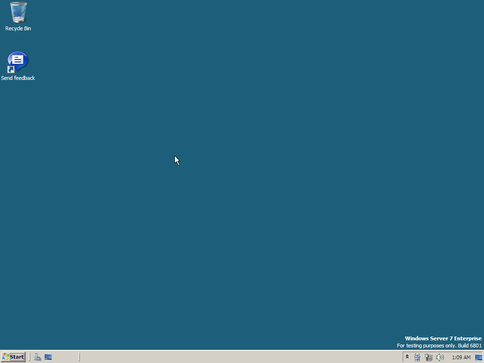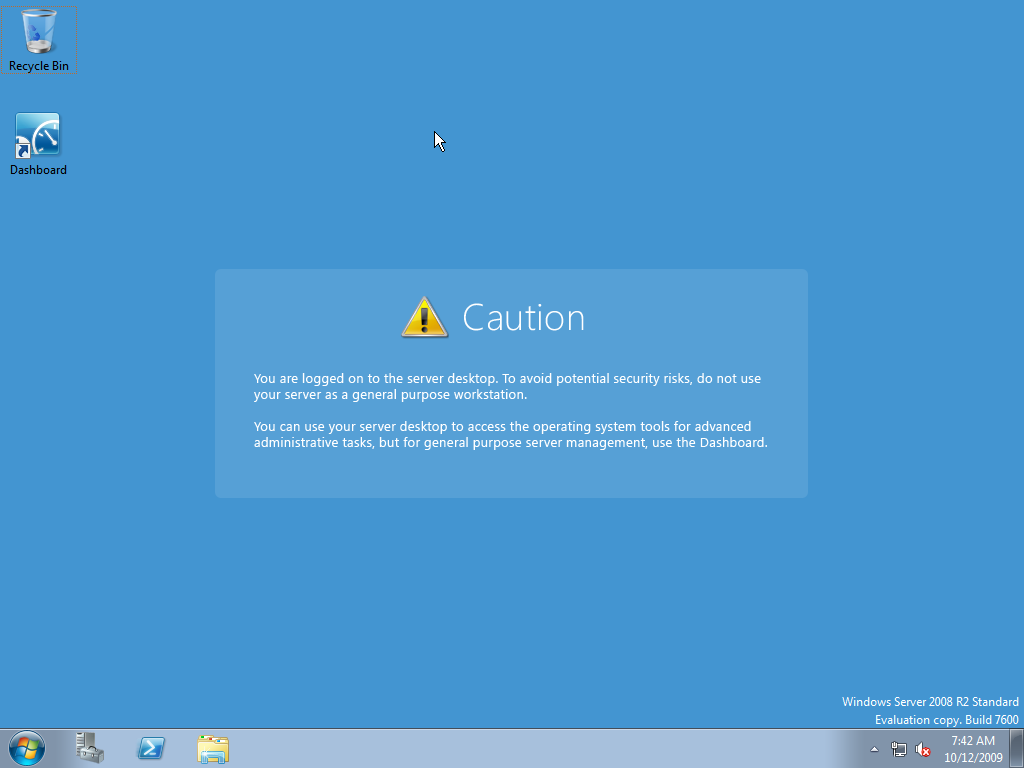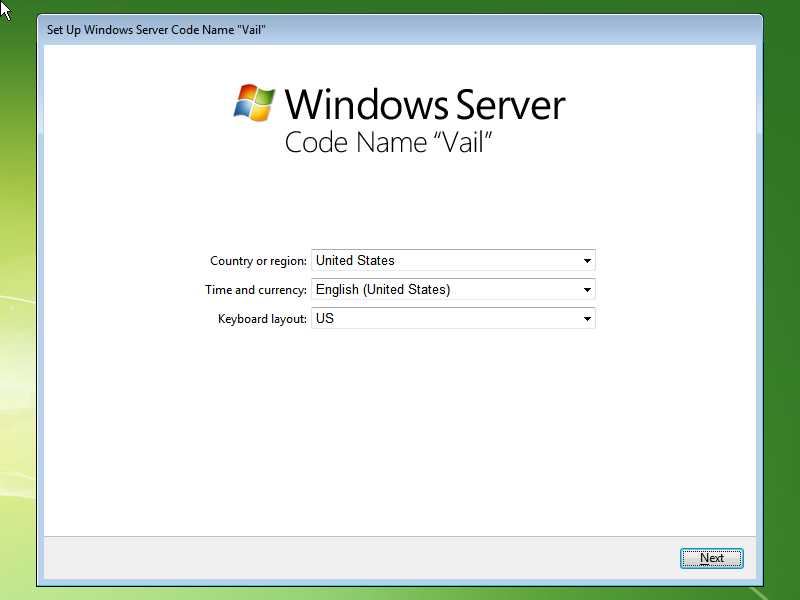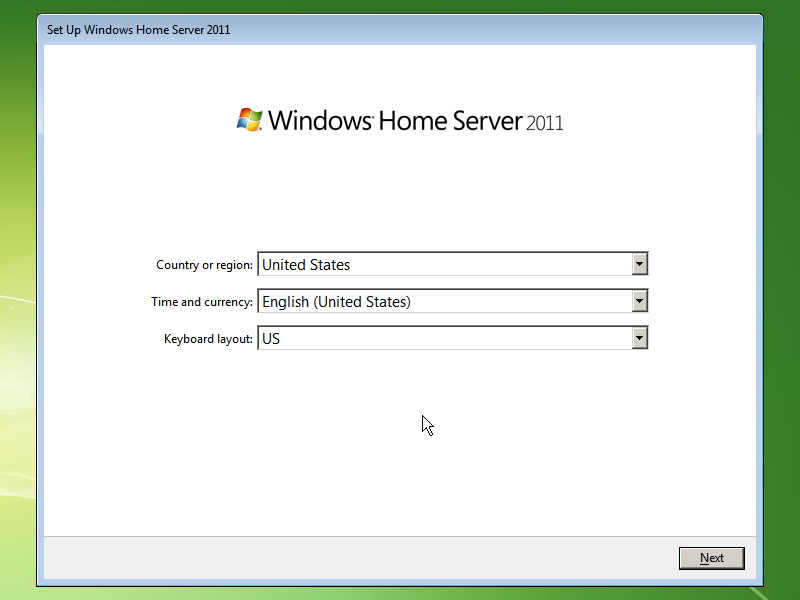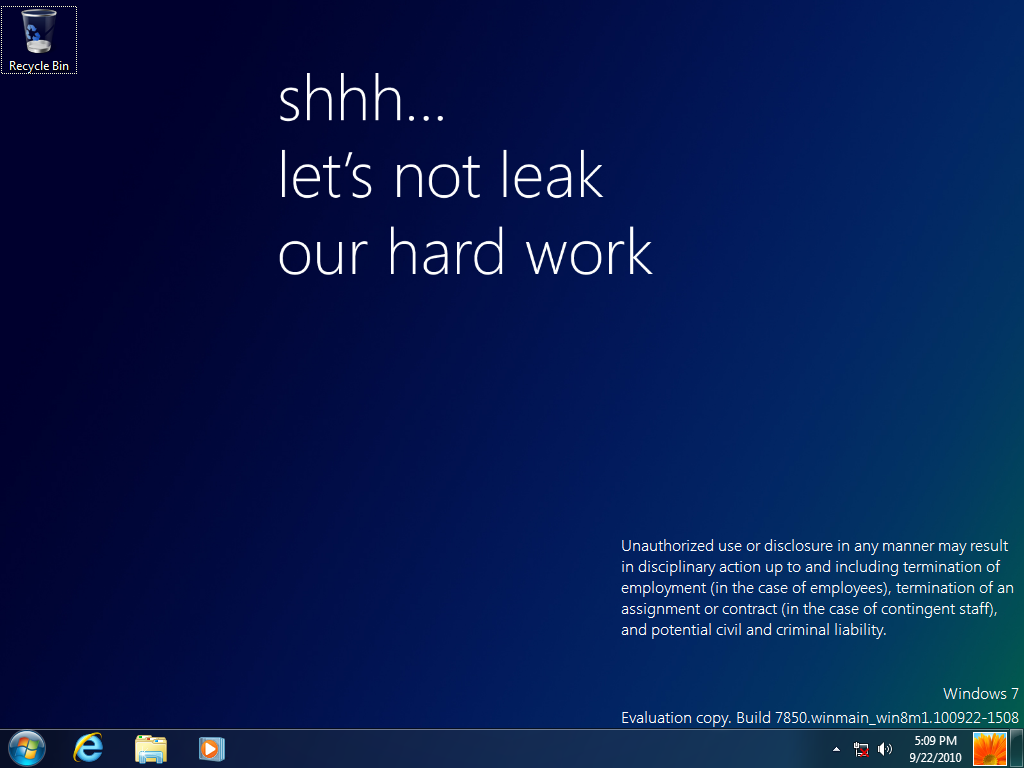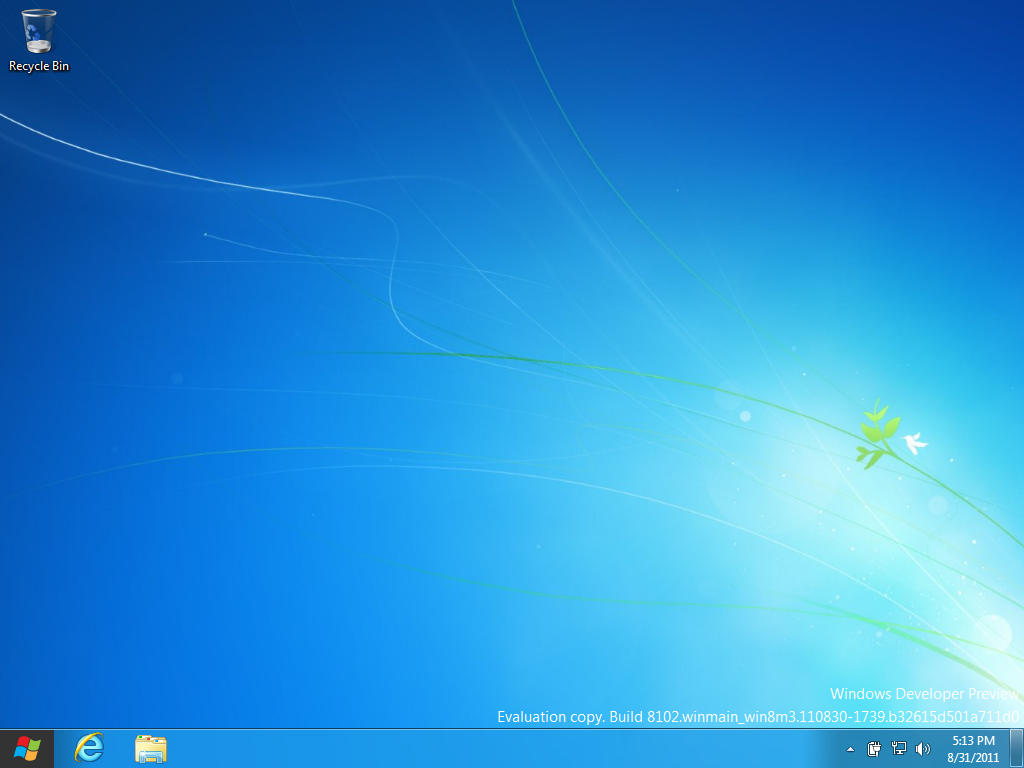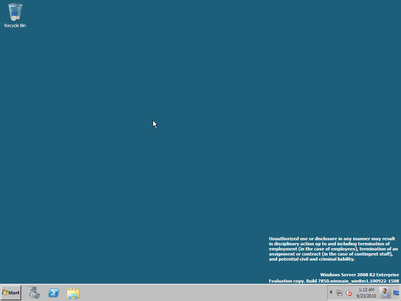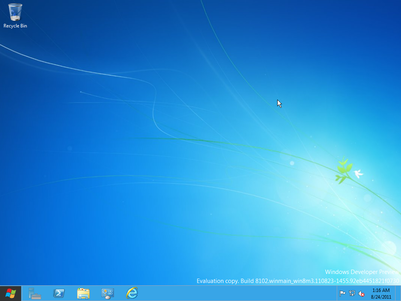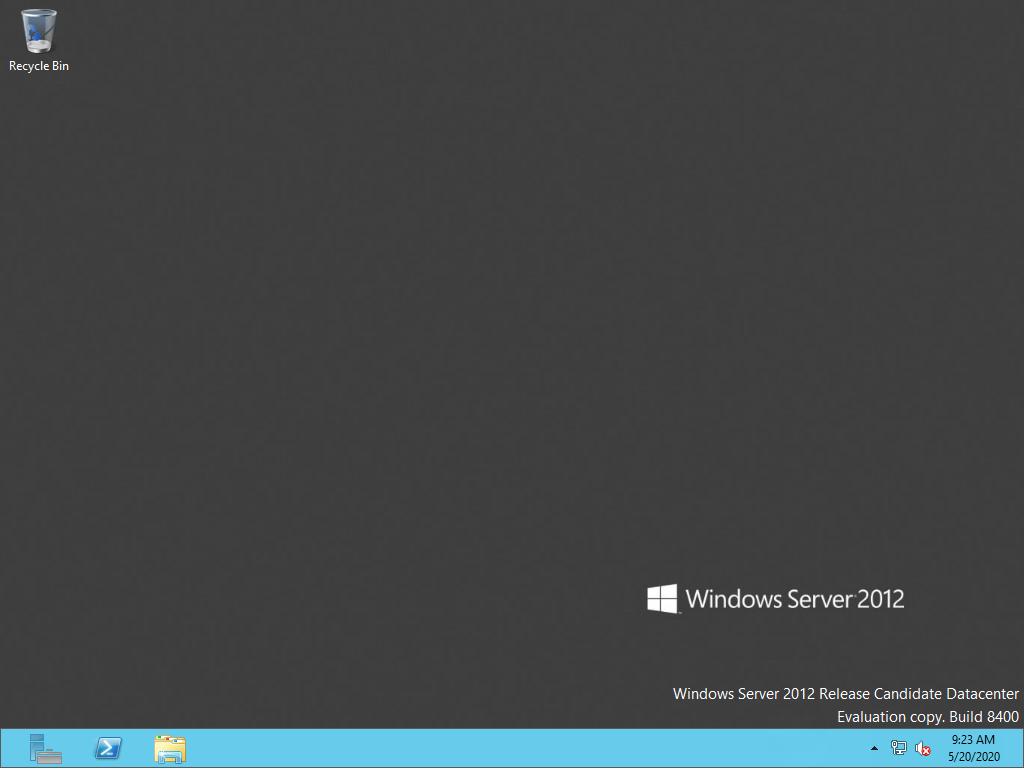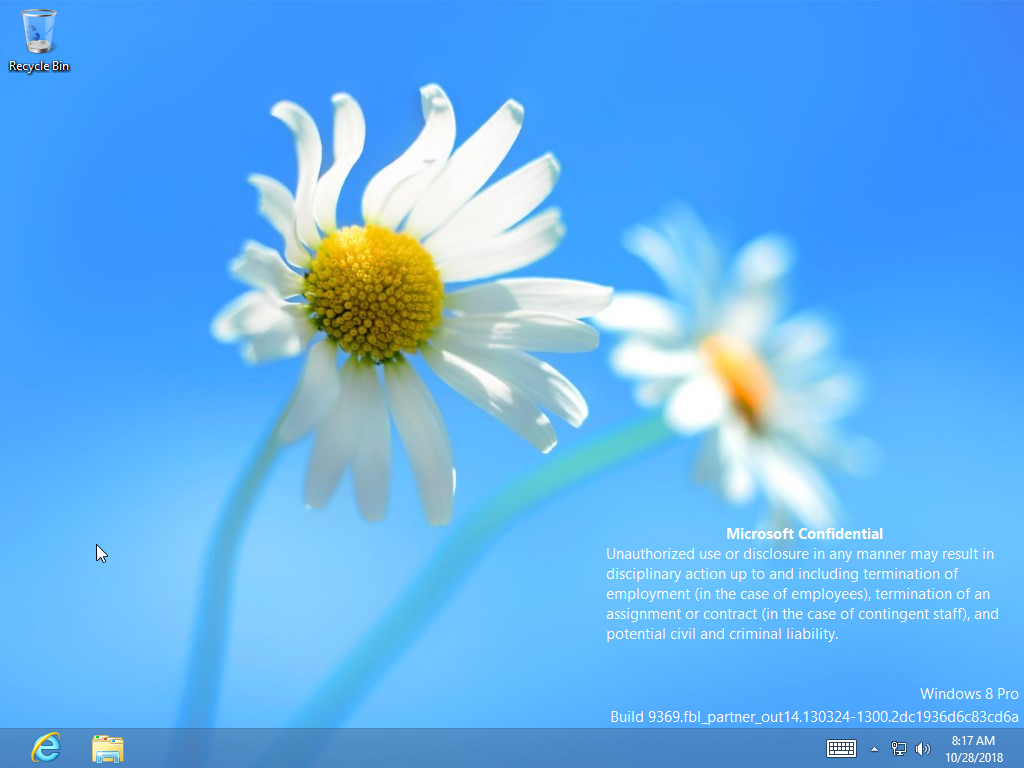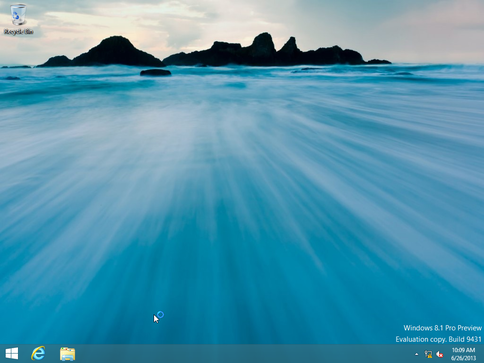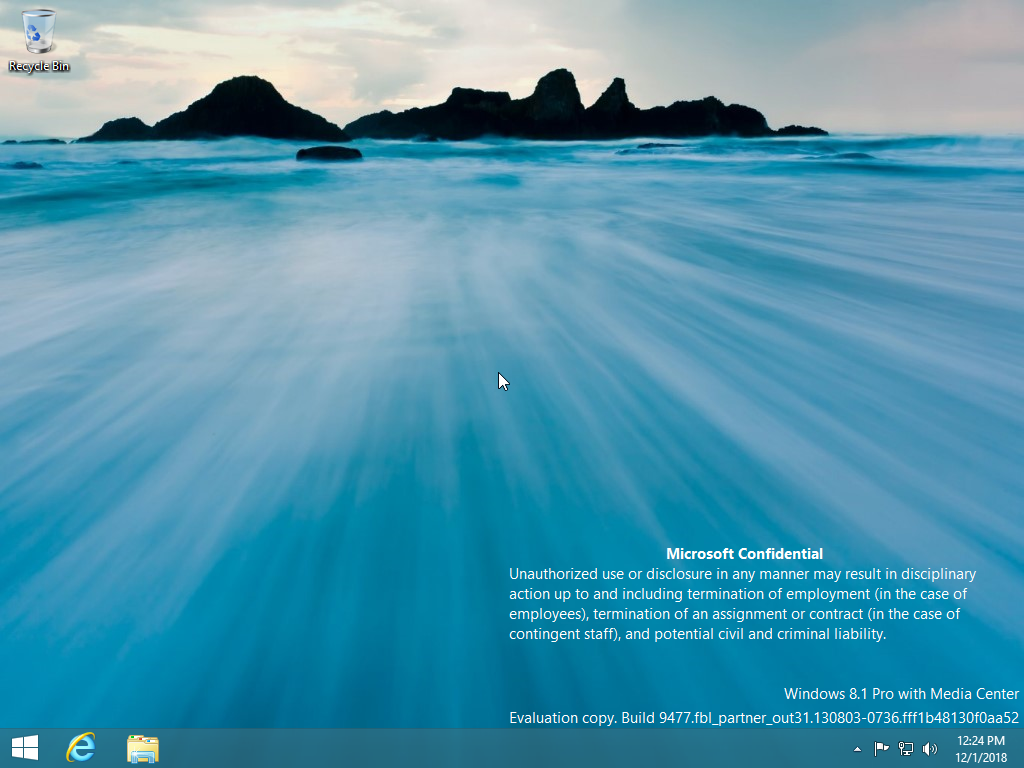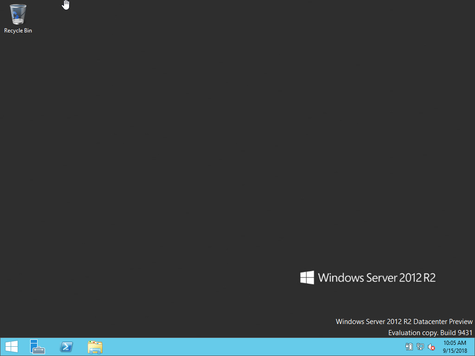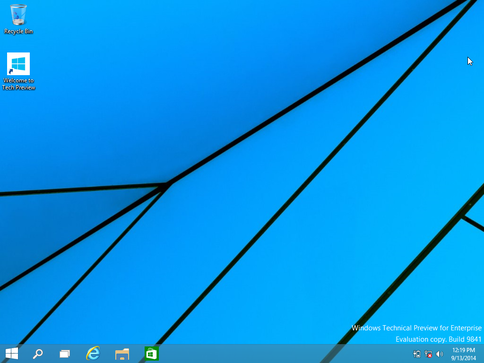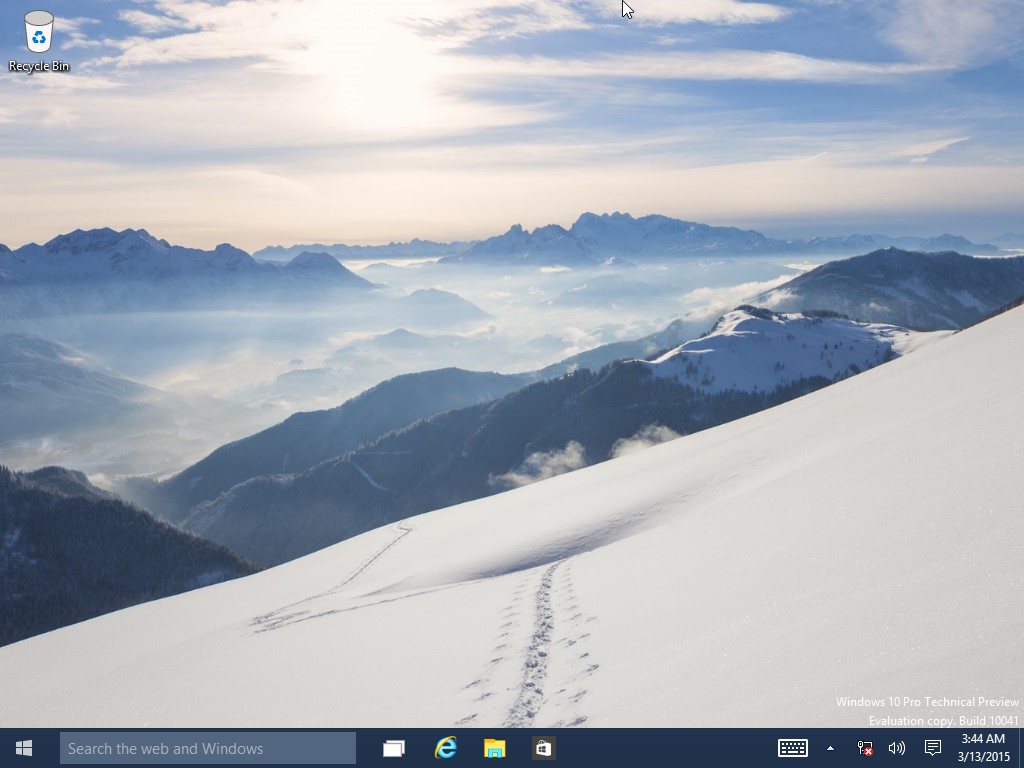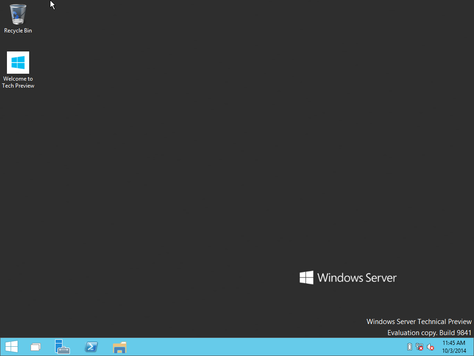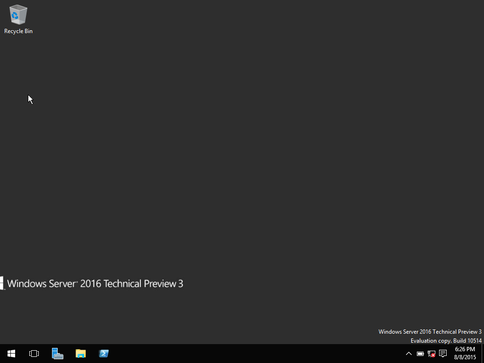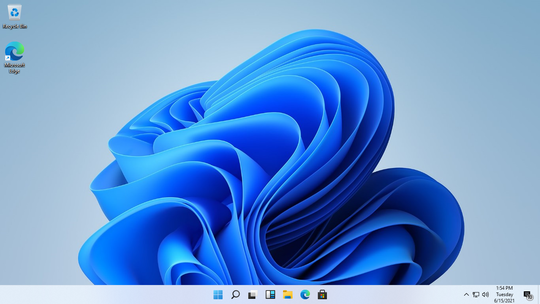Please note that beta versions of any kind of software can be unreliable. I do not recommend using a beta version of Windows as your daily operating system as you may experience issues. I or Microsoft are not responsible for any issues that you may have, and it is highly recommended that you back up your data frequently (that's if you have any important data on your install of Windows). I only recommend using beta versions of software for evaluation purposes.
Also, I don't have every build of Windows available for download here due to the fact that some builds are hard to come by, but, keep your eyes peeled as I gradually add more to this page. If you would like to stay informed on what I add or change to this page, head on over to the WEBSITE UPDATE LOG.
If you are looking for the download links for the final, production-ready versions of Windows, they are on the WINDOWS REPOSITORY page.
Also, I don't have every build of Windows available for download here due to the fact that some builds are hard to come by, but, keep your eyes peeled as I gradually add more to this page. If you would like to stay informed on what I add or change to this page, head on over to the WEBSITE UPDATE LOG.
If you are looking for the download links for the final, production-ready versions of Windows, they are on the WINDOWS REPOSITORY page.
Windows 1.0
Compilation Date(s):
-DR 5: October 30, 1984
-Alpha: January 29, 1985
-Beta: 1985
*If you would like to learn more about the builds linked below, then head on over to BetaWiki.
*You will need to install MS-DOS 2.X or 3.00 before you install Windows.
-DR 5: October 30, 1984
-Alpha: January 29, 1985
-Beta: 1985
*If you would like to learn more about the builds linked below, then head on over to BetaWiki.
*You will need to install MS-DOS 2.X or 3.00 before you install Windows.
Windows 3.0
Initial Compilation Date: January 2, 1990
*You can read about the development of Windows 3.0 here, https://en.wikipedia.org/wiki/Windows_3.0#Development_history, or here, https://betawiki.net/wiki/Windows_3.0.
*You will need to install MS-DOS before you install Windows.
*You can read about the development of Windows 3.0 here, https://en.wikipedia.org/wiki/Windows_3.0#Development_history, or here, https://betawiki.net/wiki/Windows_3.0.
*You will need to install MS-DOS before you install Windows.
Windows 3.1
Compilation Dates:
-3.10.026: April 5, 1991
-3.10.034e: June 7, 1991
-3.10.043e: August 27, 1991
-3.10.068: February 3, 1992
*If you would like to learn more about the builds linked below, then head on over to BetaWiki.
*You will need to install MS-DOS before you install Windows.
-3.10.026: April 5, 1991
-3.10.034e: June 7, 1991
-3.10.043e: August 27, 1991
-3.10.068: February 3, 1992
*If you would like to learn more about the builds linked below, then head on over to BetaWiki.
*You will need to install MS-DOS before you install Windows.
Windows for Workgroups 3.1 "Sparta" / Windows for Workgroups 3.11 "Snowball"
Compilation Dates:
-"Sparta" 3.10.014e B2: July 1, 1992
-"Snowball" 3.11.026 Beta: February 7, 1993
-"Snowball" 3.11.048 Beta 2: May 7, 1993
-"Snowball" 3.11.070 Beta 3: August 12, 1993
-"Snowball" 3.11.070 Beta 3 [German]: August 30, 1993
-"Snowball" 3.11.411 Beta 3: October 13, 1993
*If you would like to learn more about the builds linked below, then head on over to BetaWiki.
*You will need to install MS-DOS before you install Windows.
-"Sparta" 3.10.014e B2: July 1, 1992
-"Snowball" 3.11.026 Beta: February 7, 1993
-"Snowball" 3.11.048 Beta 2: May 7, 1993
-"Snowball" 3.11.070 Beta 3: August 12, 1993
-"Snowball" 3.11.070 Beta 3 [German]: August 30, 1993
-"Snowball" 3.11.411 Beta 3: October 13, 1993
*If you would like to learn more about the builds linked below, then head on over to BetaWiki.
*You will need to install MS-DOS before you install Windows.
Windows 95 "Chicago"
Initial Compilation Date: June 10, 1994
*You can read about the development of Windows 95 here, https://en.wikipedia.org/wiki/Development_of_Windows_95, or here, https://betawiki.net/wiki/Windows_95.
*If you have a Windows 95 ISO and it won't boot, then you will have to download the Windows Boot Disk from the link below!
*You can read about the development of Windows 95 here, https://en.wikipedia.org/wiki/Development_of_Windows_95, or here, https://betawiki.net/wiki/Windows_95.
*If you have a Windows 95 ISO and it won't boot, then you will have to download the Windows Boot Disk from the link below!
Windows Nashville
Build 999 Compilation Date: November 28, 1995
*Windows "Nashville" was the codename for a cancelled release of Windows that was intended to be released sometime between "Chicago" and "Memphis." Because of it's original targeted release date, which was sometime in 1996, some refer to this version of Windows as "Windows 96." This version of Windows was intended to better integrate Internet Explorer within the shell. You can read more about Windows Nashville here, https://en.wikipedia.org/wiki/Windows_Nashville, or here, https://betawiki.net/wiki/Windows_Nashville.
*Windows "Nashville" was the codename for a cancelled release of Windows that was intended to be released sometime between "Chicago" and "Memphis." Because of it's original targeted release date, which was sometime in 1996, some refer to this version of Windows as "Windows 96." This version of Windows was intended to better integrate Internet Explorer within the shell. You can read more about Windows Nashville here, https://en.wikipedia.org/wiki/Windows_Nashville, or here, https://betawiki.net/wiki/Windows_Nashville.
Windows NT 4.0 "Cairo / Hydra"
Initial Compilation Date: December 1, 1995
*If you would like to learn more about the builds linked below, then head on over to BetaWiki!
*If you would like to learn more about the builds linked below, then head on over to BetaWiki!
Windows 98 "Memphis"
Initial Compilation Date: December 12, 1996
*You can read about the development of Windows 98 here, https://en.wikipedia.org/wiki/Windows_98#Development, or here, https://betawiki.net/wiki/Windows_98.
*If you have a Windows 98 ISO and it won't boot, then you will have to download the Windows 98 Boot Disk from the link below!
*You can read about the development of Windows 98 here, https://en.wikipedia.org/wiki/Windows_98#Development, or here, https://betawiki.net/wiki/Windows_98.
*If you have a Windows 98 ISO and it won't boot, then you will have to download the Windows 98 Boot Disk from the link below!
Windows 2000 "NT 5.0"
Initial Compilation Date: March 17, 1997
*You can read about the development of Windows 2000 here, https://en.wikipedia.org/wiki/Windows_2000#History, or here, https://betawiki.net/wiki/Windows_2000.
*You can read about the development of Windows 2000 here, https://en.wikipedia.org/wiki/Windows_2000#History, or here, https://betawiki.net/wiki/Windows_2000.
Windows Me "Millennium"
Initial Compilation Date: July 13, 1999
*You can read about the development of Windows Me here, https://en.wikipedia.org/wiki/Windows_Me#Development, or here, https://betawiki.net/wiki/Windows_Me.
*If you have a Windows Me ISO and it won't boot, then you will have to download a Windows Me Boot Disk from the link below!
*You can read about the development of Windows Me here, https://en.wikipedia.org/wiki/Windows_Me#Development, or here, https://betawiki.net/wiki/Windows_Me.
*If you have a Windows Me ISO and it won't boot, then you will have to download a Windows Me Boot Disk from the link below!
Windows Neptune
Build 5111 Compilation Date: December 10, 1999
*Windows Neptune is the codename for an unreleased version of Windows that was intented to be the first consumer version of Windows NT. This project was scrapped and replaced with Windows Whistler, which would later become Windows XP. You can read more about Windows Neptune here, https://en.wikipedia.org/wiki/Windows_Neptune, or here, https://betawiki.net/wiki/Windows_Neptune. Before you install, you'll need to set the BIOS date back to December 11, 1999. The product key for this build is W7XTC-2YWFB-K6BPT-GMHMV-B6FDY.
*The original version of Windows Neptune (Build 5111) requires a product key and has a timebomb, which is 444 days after installation. The modified version of Windows Neptune (Build 5111) does not require a product key and has the timebomb removed.
*Windows Neptune is the codename for an unreleased version of Windows that was intented to be the first consumer version of Windows NT. This project was scrapped and replaced with Windows Whistler, which would later become Windows XP. You can read more about Windows Neptune here, https://en.wikipedia.org/wiki/Windows_Neptune, or here, https://betawiki.net/wiki/Windows_Neptune. Before you install, you'll need to set the BIOS date back to December 11, 1999. The product key for this build is W7XTC-2YWFB-K6BPT-GMHMV-B6FDY.
*The original version of Windows Neptune (Build 5111) requires a product key and has a timebomb, which is 444 days after installation. The modified version of Windows Neptune (Build 5111) does not require a product key and has the timebomb removed.
Windows XP "Whistler"
Initial Compilation Date: February 2, 2000
*You can read about the development of Windows XP here, https://en.wikipedia.org/wiki/Development_of_Windows_XP, or here, https://betawiki.net/wiki/Windows_XP.
*You can read about the development of Windows XP here, https://en.wikipedia.org/wiki/Development_of_Windows_XP, or here, https://betawiki.net/wiki/Windows_XP.
Windows Server 2003 "Whistler Server / XP Server / .NET Server"
Initial Compilation Date: May 31, 2000
*You can read about the development of Windows Server 2003 here, https://en.wikipedia.org/wiki/Windows_Server_2003#Development, or here, https://betawiki.net/wiki/Windows_Server_2003.
*Before you install Build 2296, you'll need to set the BIOS date back to October 25, 2000. This build is set to expire on April 23, 2001 (+181 days).
*Before you install Build 2410, you'll need to set the BIOS date back to December 9, 2000. This build is set to expire on June 7, 2001 (+181 days). The product key for this build is F6PGG-4YYDJ-3FF3T-R328P-3BXTG.
*Before you install Build 2455, you'll need to set the BIOS date back to March 8, 2001. This build is set to expire on September 4, 2001 (+181 days). The product key for this build is DW3CF-D7KYR-KMR6C-3X7FX-T8CVM.
*Before you install Build 2463, you'll need to set the BIOS date back to March 29, 2001. This build is set to expire on September 25, 2001 (+181 days). The product key for this build is the same as Build 2455's product key.
*Before you install Build 2464, you'll need to set the BIOS date back to April 6, 2001. This build is set to expire on October 3, 2001 (+181 days). The product key for this build is the same as Build 2455's product key.
*Before you install Build 2465, you'll need to set the BIOS date back to April 11, 2001. This build is set to expire on October 8, 2001 (+181 days). The product key for this build is CXGDD-GP2B2-RKWWD-HG3HY-VDJ7J.
*Before you install Build 2467, you'll need to set the BIOS date back to April 19, 2001. This build is set to expire on October 16, 2001 (+181 days). The product key for this build is the same as Build 2465's product key.
*Before you install Build 2493, you'll need to set the BIOS date back to June 13, 2001. This build is set to expire on October 16, 2001 (+126 days). The product key for this build is DTWB2-VX8WY-FG8R3-X696T-66Y46.
*Before you install Build 3505, you'll need to set the BIOS date back to June 28, 2001. The product key for this build is the same as Build 2493's product key.
*Before you install Build 3544, you'll need to set the BIOS date back to August 15, 2001. The product key for this build is CXGDD-GP2B2-RKWWD-HG3HY-VDJ7J.
*Before you install Build 3590, you'll need to set the BIOS date back to November 12, 2001. This build is set to expire on May 10, 2002 (+181 days). The product key for this build is RK7J8-2PGYQ-P47VV-V6PMB-F6XPQ.
*Before you install Build 3621, you'll need to set the BIOS date back to April 19, 2002. This build is set to expire on September 30, 2002 (+165 days). The product key for this build is JJWKH-7M9R8-26VM4-FX8CC-GDPD8.
*Before you install Build 3623, you'll need to set the BIOS date back to April 10, 2002. This build is set to expire on October 5, 2002 (+179 days). The product key for this build is RK7J8-2PGYQ-P47VV-V6PMB-F6XPQ.
*Before you install Build 3663, you'll need to set the BIOS date back to July 16, 2002. This build is set to expire on July 11, 2003 (+361 days). The product key for this build is K4RBR-F3K42-M9RXG-48TPR-H6BPB.
*Before you install Build 3787, you'll need to set the BIOS date back to March 13, 2003. This build is set to expire on March 7, 2004 (+361 days). The following product key will activate this build, D42X8-7MWXD-M4B76-MKYP7-CW9FD.
*You can read about the development of Windows Server 2003 here, https://en.wikipedia.org/wiki/Windows_Server_2003#Development, or here, https://betawiki.net/wiki/Windows_Server_2003.
*Before you install Build 2296, you'll need to set the BIOS date back to October 25, 2000. This build is set to expire on April 23, 2001 (+181 days).
*Before you install Build 2410, you'll need to set the BIOS date back to December 9, 2000. This build is set to expire on June 7, 2001 (+181 days). The product key for this build is F6PGG-4YYDJ-3FF3T-R328P-3BXTG.
*Before you install Build 2455, you'll need to set the BIOS date back to March 8, 2001. This build is set to expire on September 4, 2001 (+181 days). The product key for this build is DW3CF-D7KYR-KMR6C-3X7FX-T8CVM.
*Before you install Build 2463, you'll need to set the BIOS date back to March 29, 2001. This build is set to expire on September 25, 2001 (+181 days). The product key for this build is the same as Build 2455's product key.
*Before you install Build 2464, you'll need to set the BIOS date back to April 6, 2001. This build is set to expire on October 3, 2001 (+181 days). The product key for this build is the same as Build 2455's product key.
*Before you install Build 2465, you'll need to set the BIOS date back to April 11, 2001. This build is set to expire on October 8, 2001 (+181 days). The product key for this build is CXGDD-GP2B2-RKWWD-HG3HY-VDJ7J.
*Before you install Build 2467, you'll need to set the BIOS date back to April 19, 2001. This build is set to expire on October 16, 2001 (+181 days). The product key for this build is the same as Build 2465's product key.
*Before you install Build 2493, you'll need to set the BIOS date back to June 13, 2001. This build is set to expire on October 16, 2001 (+126 days). The product key for this build is DTWB2-VX8WY-FG8R3-X696T-66Y46.
*Before you install Build 3505, you'll need to set the BIOS date back to June 28, 2001. The product key for this build is the same as Build 2493's product key.
*Before you install Build 3544, you'll need to set the BIOS date back to August 15, 2001. The product key for this build is CXGDD-GP2B2-RKWWD-HG3HY-VDJ7J.
*Before you install Build 3590, you'll need to set the BIOS date back to November 12, 2001. This build is set to expire on May 10, 2002 (+181 days). The product key for this build is RK7J8-2PGYQ-P47VV-V6PMB-F6XPQ.
*Before you install Build 3621, you'll need to set the BIOS date back to April 19, 2002. This build is set to expire on September 30, 2002 (+165 days). The product key for this build is JJWKH-7M9R8-26VM4-FX8CC-GDPD8.
*Before you install Build 3623, you'll need to set the BIOS date back to April 10, 2002. This build is set to expire on October 5, 2002 (+179 days). The product key for this build is RK7J8-2PGYQ-P47VV-V6PMB-F6XPQ.
*Before you install Build 3663, you'll need to set the BIOS date back to July 16, 2002. This build is set to expire on July 11, 2003 (+361 days). The product key for this build is K4RBR-F3K42-M9RXG-48TPR-H6BPB.
*Before you install Build 3787, you'll need to set the BIOS date back to March 13, 2003. This build is set to expire on March 7, 2004 (+361 days). The following product key will activate this build, D42X8-7MWXD-M4B76-MKYP7-CW9FD.
Windows Small Business Server 2003 "Bobcat"
Initial Compilation Date: February 7, 2002
*Before you install Build 3604, you'll need to set the BIOS date back to February 8, 2002. This build is set to expire on August 8, 2002 (+181 days). The product key for this build is CXGDD-GP2B2-RKWWD-HG3HY-VDJ7J.
*Before you install Build 3604, you'll need to set the BIOS date back to February 8, 2002. This build is set to expire on August 8, 2002 (+181 days). The product key for this build is CXGDD-GP2B2-RKWWD-HG3HY-VDJ7J.
Windows Vista "Longhorn"
Initial Compilation Date: September 23, 2002
*You can read about the development of Windows Vista here, https://en.wikipedia.org/wiki/Development_of_Windows_Vista, or here, https://betawiki.net/wiki/Windows_Vista.
*You can read about the development of Windows Vista here, https://en.wikipedia.org/wiki/Development_of_Windows_Vista, or here, https://betawiki.net/wiki/Windows_Vista.
Windows Server 2008 "Longhorn"
Initial Compilation Date: July 1, 2003
*You can read about the development of Windows Server 2008 here, https://en.wikipedia.org/wiki/Windows_Server_2008#History, or here, https://betawiki.net/wiki/Windows_Server_2008.
*Before you install Build 4028, you'll need to set the BIOS date back to July 2, 2003. This build is set to expire on December 28, 2003 (+180 days). The product key for this build is TCP8W-T8PQJ-WWRRH-QH76C-99FBW. Also, this build is known to crash during setup in newer versions of VMware and QEMU. Using Microsoft Virtual PC or VirtualBox is recommended.
*Before you install Build 4031, you'll need to set the BIOS date back to July 8, 2003. This build is set to expire on February 3, 2004 (+211 days). The product key for this build is the same as Build 4028's product key. Also, VirtualBox is recommended to install this build.
*Before you install Build 4038, you'll need to set the BIOS date back to August 14, 1003. This build is set to expire on January 20, 2004 (+160 days). The product key for this build is the same as Build 4028's product key.
*Before you install Build 4066, you'll need to set the BIOS date back to February 27, 2004. This build is set to expire on August 24, 2004 (+180 days). The product key for this build is the same as Build 4028's product key.
*Before you install Build 5000, you'll need to set the BIOS date back to August 4, 2004. This build is set to expire on July 29, 2005 (+360 days). The product key for this build is the same as Build 4028's product key.
*Before you install Build 5112, you'll need to set the BIOS date back to July 21, 2005. This build is set to expire on September 30, 2006 (+437 days). The product key for this build is Q8WDJ-TR4KJ-X8WHM-GVGV3-H74C3.
*Before you install Build 5219, you'll need to set the BIOS date back to August 31, 2005. This build is set to expire on October 1, 2006 (+397 days). The product key for this build is JG9M6-3QHC6-KFY4D-2MYDB-7WH3W.
*Before you install Build 5231.2, you'll need to set the BIOS date back to October 5, 2005. This build is set to expire on May 31, 2006 (+239 days). The product key for this build is R4HB8-QGQK4-79X38-QH3HK-Q3PJ6.
*Before you install Build 5259, you'll need to set the BIOS date back to November 14, 2005. This build is set to expire on May 31, 2006 (+199 days). This build is installed by using a server product key on the client version's installation media.
*Before you install Build 5270, you'll need to set the BIOS date back to December 15, 2005. This build is set to expire on May 31, 2006 (+168 days). The product key for this build is WBVG8-4JPQB-6HJ6H-XH7YY-D2GQY. This build can be installed by using a server product key on the client version's installation media.
*Before you install Build 5308.60, you'll need to set the BIOS date back to February 24, 2006. This build is set to expire on March 7, 2007 (+377 days). The product key for this build is the same as Build 5270's product key.
*Before you install Build 5384, you'll need to set the BIOS date back to May 19, 2006. This build is set to expire on May 31, 2007 (+378 days). The product key for this build is P2GH8-3W46Q-HCW3C-JF92J-FQRPB.
*Before you install Build 5600, you'll need to set the BIOS date back to August 30, 2006. This build is set to expire on January 18, 2008 (+507 days).
*Before you install Build 5728.16387, you'll need to set the BIOS date back to September 18, 2006. This build is set to expire on January 18, 2008 (+488 days).
*Before you install Build 5744.16384, you'll need to set the BIOS date back to October 4, 2006. This build is set to expire on January 18, 2008 (+472 days).
*Before you install Build 5757, you'll need to set the BIOS date back to October 11, 2006. This build is set to expire on January 18, 2008 (+465 days).
*Before you install Build 6001.16461), you'll need to set the BIOS date back to February 10, 2007. This build is set to expire on April 7, 2008 (+423 days).
*Before you install Build 6001.16514, you'll need to set the BIOS date back to May 2, 2007. This build is set to expire on April 7, 2008 (+342 days).
*Before you install Build 6001.16528, you'll need to set the BIOS date back to May 24, 2007. This build is set to expire on April 7, 2008 (+320 days).
*Before you install Build 6001.16659, you'll need to set the BIOS date back to September 17, 2007. This build is set to expire on April 7, 2008 (+204 days).
*You can read about the development of Windows Server 2008 here, https://en.wikipedia.org/wiki/Windows_Server_2008#History, or here, https://betawiki.net/wiki/Windows_Server_2008.
*Before you install Build 4028, you'll need to set the BIOS date back to July 2, 2003. This build is set to expire on December 28, 2003 (+180 days). The product key for this build is TCP8W-T8PQJ-WWRRH-QH76C-99FBW. Also, this build is known to crash during setup in newer versions of VMware and QEMU. Using Microsoft Virtual PC or VirtualBox is recommended.
*Before you install Build 4031, you'll need to set the BIOS date back to July 8, 2003. This build is set to expire on February 3, 2004 (+211 days). The product key for this build is the same as Build 4028's product key. Also, VirtualBox is recommended to install this build.
*Before you install Build 4038, you'll need to set the BIOS date back to August 14, 1003. This build is set to expire on January 20, 2004 (+160 days). The product key for this build is the same as Build 4028's product key.
*Before you install Build 4066, you'll need to set the BIOS date back to February 27, 2004. This build is set to expire on August 24, 2004 (+180 days). The product key for this build is the same as Build 4028's product key.
*Before you install Build 5000, you'll need to set the BIOS date back to August 4, 2004. This build is set to expire on July 29, 2005 (+360 days). The product key for this build is the same as Build 4028's product key.
*Before you install Build 5112, you'll need to set the BIOS date back to July 21, 2005. This build is set to expire on September 30, 2006 (+437 days). The product key for this build is Q8WDJ-TR4KJ-X8WHM-GVGV3-H74C3.
*Before you install Build 5219, you'll need to set the BIOS date back to August 31, 2005. This build is set to expire on October 1, 2006 (+397 days). The product key for this build is JG9M6-3QHC6-KFY4D-2MYDB-7WH3W.
*Before you install Build 5231.2, you'll need to set the BIOS date back to October 5, 2005. This build is set to expire on May 31, 2006 (+239 days). The product key for this build is R4HB8-QGQK4-79X38-QH3HK-Q3PJ6.
*Before you install Build 5259, you'll need to set the BIOS date back to November 14, 2005. This build is set to expire on May 31, 2006 (+199 days). This build is installed by using a server product key on the client version's installation media.
*Before you install Build 5270, you'll need to set the BIOS date back to December 15, 2005. This build is set to expire on May 31, 2006 (+168 days). The product key for this build is WBVG8-4JPQB-6HJ6H-XH7YY-D2GQY. This build can be installed by using a server product key on the client version's installation media.
*Before you install Build 5308.60, you'll need to set the BIOS date back to February 24, 2006. This build is set to expire on March 7, 2007 (+377 days). The product key for this build is the same as Build 5270's product key.
*Before you install Build 5384, you'll need to set the BIOS date back to May 19, 2006. This build is set to expire on May 31, 2007 (+378 days). The product key for this build is P2GH8-3W46Q-HCW3C-JF92J-FQRPB.
*Before you install Build 5600, you'll need to set the BIOS date back to August 30, 2006. This build is set to expire on January 18, 2008 (+507 days).
*Before you install Build 5728.16387, you'll need to set the BIOS date back to September 18, 2006. This build is set to expire on January 18, 2008 (+488 days).
*Before you install Build 5744.16384, you'll need to set the BIOS date back to October 4, 2006. This build is set to expire on January 18, 2008 (+472 days).
*Before you install Build 5757, you'll need to set the BIOS date back to October 11, 2006. This build is set to expire on January 18, 2008 (+465 days).
*Before you install Build 6001.16461), you'll need to set the BIOS date back to February 10, 2007. This build is set to expire on April 7, 2008 (+423 days).
*Before you install Build 6001.16514, you'll need to set the BIOS date back to May 2, 2007. This build is set to expire on April 7, 2008 (+342 days).
*Before you install Build 6001.16528, you'll need to set the BIOS date back to May 24, 2007. This build is set to expire on April 7, 2008 (+320 days).
*Before you install Build 6001.16659, you'll need to set the BIOS date back to September 17, 2007. This build is set to expire on April 7, 2008 (+204 days).
Windows 7
Initial Compilation Date: May 14, 2007
*You can read about the development of Windows 7 here, https://en.wikipedia.org/wiki/Windows_7#Development_history, or here, https://betawiki.net/wiki/Windows_7.
*Download Bluepill. Bluepill is a tool developed by gus33000 that unlocks hidden features in Windows 7 builds 6608 - 7022. For more information on Bluepill, click here.
*Before you install Windows 7 (Build 6469) (Pre-M1), you'll need to set the BIOS date back to October 3, 2007. This build is set to expire on April 7, 2008 (+188 days). If you're installing in VMware, you'll need to set the VM compatibility to VMware 6.5x-7x or this build will BSOD during setup.
*Before you install Windows 7 (Build 6519) (M1), you'll need to set the BIOS date back to December 21, 2007. This build is set to expire on May 7, 2008 (+139 days).
*Before you install Windows 7 (Build 6568) (Pre-M2), you'll need to set the BIOS date back to March 13, 2008. This build is set to expire on May 7, 2008 (+56 days). Do not install this build in VMware versions 10 or newer as this this build has an extremely buggy DWM that will cause rendering issues in the virtual machine.
*Before you install Windows 7 (Build 6608) (M2), you'll need to set the BIOS date back to May 12, 2008. This build is set to expire on October 12, 2008 (+154 days).
*Before you install Windows 7 (Build 6780) (M3), you'll need to set the BIOS date back to August 30, 2008. This build is set to expire on July 1, 2009 (+306 days).
*Before you install Windows 7 (Build 6801) (M3), you'll need to set the BIOS date back to September 14, 2008. This build is set to expire on July 1, 2009 (+291 days).
*Before you install Windows 7 (Build 6910) (Pre-Beta), you'll need to set the BIOS date back to September 16, 2008. This build is set to expire on July 1, 2009 (+289 days).
*Before you install Windows 7 (Build 6936) (Pre-Beta), you'll need to set the BIOS date back to October 24, 2008. This build is set to expire on July 1, 2009 (+251 days). If you're installing this build in VMware, the LSI Logic adapter must be used. If the LSI Logic SAS adapter is used, setup will hang when starting services upon reboot.
*Before you install Windows 7 (Build 6941) (Pre-Beta), you'll need to set the BIOS date back to November 3, 2008. This build is set to expire on July 1, 2009 (+241 days).
*Before you install Windows 7 (Build 6956) (Pre-Beta), you'll need to set the BIOS date back to November 23, 2008. This build is set to expire on July 1, 2009 (+221 days).
*Before you install Windows 7 Beta (Build 7000), you'll need to set the BIOS date back to December 13, 2008. This build is set to expire on July 1, 2009 (+201 days).
*Before you install Windows 7 (Build 7022), you'll need to set the BIOS date back to January 16, 2009. This build is set to expire on July 1, 2009 (+167 days).
*Before you install Windows 7 (Build 7048), you'll need to set the BIOS date back to February 20, 2009. This build is set to expire on July 1, 2009 (+132 days).
*Before you install Windows 7 (Build 7057), you'll need to set the BIOS date back to March 6, 2009. This build is set to expire on March 1, 2010 (+361 days).
*Before you install Windows 7 (Build 7062), you'll need to set the BIOS date back to March 13, 2009. This build is set to expire on March 1, 2010 (+354 days).
*Before you install Windows 7 (Build 7068), you'll need to set the BIOS date back to March 22, 2009. This build is set to expire on March 1, 2010 (+345 days).
*Before you install Windows 7 (Build 7077), you'll need to set the BIOS date back to April 5, 2009. This build is set to expire on March 1, 2010 (+331 days).
*Before you install Windows 7 (Build 7100) (RC 1), you'll need to set the BIOS date back to April 22, 2009. This build is set to expire on March 1, 2010 (+314 days).
*Before you install Windows 7 (Build 7127), you'll need to set the BIOS date back to May 8, 2009. This build is set to expire on March 1, 2010 (+298 days).
*Before you install Windows 7 (Build 7137), you'll need to set the BIOS date back to May 22, 2009. This build is set to expire on March 1, 2010 (+284 days).
*Before you install Windows 7 (Build 7201), you'll need to set the BIOS date back to June 2, 2009. This build is set to expire on March 1, 2010 (+273 days).
*Before you install Windows 7 (Build 7225), you'll need to set the BIOS date back to May 30, 2009. This build is set to expire on March 1, 2010 (+276 days).
*Before you install Windows 7 (Build 7227), you'll need to set the BIOS date back to June 3, 2009. This build is set to expire on March 1, 2010 (+272 days).
*Before you install Windows 7 (Build 7229), you'll need to set the BIOS date back to June 5, 2009. This build is set to expire on March 1, 2010 (+270 days).
*Before you install Windows 7 (Build 7231), you'll need to set the BIOS date back to June 9, 2009. This build is set to expire on March 1, 2010 (+266 days).
*Before you install Windows 7 (Build 7232), you'll need to set the BIOS date back to June 11, 2009. This build is set to expire on March 1, 2010 (+264 days).
*Before you install Windows 7 (Build 7260) (RTM Escrow), you'll need to set the BIOS date back to June 13, 2009. This build is set to expire on March 1, 2010 (+262 days).
*Before you install Windows 7 (Build 7264) (RTM Escrow), you'll need to set the BIOS date back to June 23, 2009. This build is set to expire on March 1, 2010 (+252 days).
*You can read about the development of Windows 7 here, https://en.wikipedia.org/wiki/Windows_7#Development_history, or here, https://betawiki.net/wiki/Windows_7.
*Download Bluepill. Bluepill is a tool developed by gus33000 that unlocks hidden features in Windows 7 builds 6608 - 7022. For more information on Bluepill, click here.
*Before you install Windows 7 (Build 6469) (Pre-M1), you'll need to set the BIOS date back to October 3, 2007. This build is set to expire on April 7, 2008 (+188 days). If you're installing in VMware, you'll need to set the VM compatibility to VMware 6.5x-7x or this build will BSOD during setup.
*Before you install Windows 7 (Build 6519) (M1), you'll need to set the BIOS date back to December 21, 2007. This build is set to expire on May 7, 2008 (+139 days).
*Before you install Windows 7 (Build 6568) (Pre-M2), you'll need to set the BIOS date back to March 13, 2008. This build is set to expire on May 7, 2008 (+56 days). Do not install this build in VMware versions 10 or newer as this this build has an extremely buggy DWM that will cause rendering issues in the virtual machine.
*Before you install Windows 7 (Build 6608) (M2), you'll need to set the BIOS date back to May 12, 2008. This build is set to expire on October 12, 2008 (+154 days).
*Before you install Windows 7 (Build 6780) (M3), you'll need to set the BIOS date back to August 30, 2008. This build is set to expire on July 1, 2009 (+306 days).
*Before you install Windows 7 (Build 6801) (M3), you'll need to set the BIOS date back to September 14, 2008. This build is set to expire on July 1, 2009 (+291 days).
*Before you install Windows 7 (Build 6910) (Pre-Beta), you'll need to set the BIOS date back to September 16, 2008. This build is set to expire on July 1, 2009 (+289 days).
*Before you install Windows 7 (Build 6936) (Pre-Beta), you'll need to set the BIOS date back to October 24, 2008. This build is set to expire on July 1, 2009 (+251 days). If you're installing this build in VMware, the LSI Logic adapter must be used. If the LSI Logic SAS adapter is used, setup will hang when starting services upon reboot.
*Before you install Windows 7 (Build 6941) (Pre-Beta), you'll need to set the BIOS date back to November 3, 2008. This build is set to expire on July 1, 2009 (+241 days).
*Before you install Windows 7 (Build 6956) (Pre-Beta), you'll need to set the BIOS date back to November 23, 2008. This build is set to expire on July 1, 2009 (+221 days).
*Before you install Windows 7 Beta (Build 7000), you'll need to set the BIOS date back to December 13, 2008. This build is set to expire on July 1, 2009 (+201 days).
*Before you install Windows 7 (Build 7022), you'll need to set the BIOS date back to January 16, 2009. This build is set to expire on July 1, 2009 (+167 days).
*Before you install Windows 7 (Build 7048), you'll need to set the BIOS date back to February 20, 2009. This build is set to expire on July 1, 2009 (+132 days).
*Before you install Windows 7 (Build 7057), you'll need to set the BIOS date back to March 6, 2009. This build is set to expire on March 1, 2010 (+361 days).
*Before you install Windows 7 (Build 7062), you'll need to set the BIOS date back to March 13, 2009. This build is set to expire on March 1, 2010 (+354 days).
*Before you install Windows 7 (Build 7068), you'll need to set the BIOS date back to March 22, 2009. This build is set to expire on March 1, 2010 (+345 days).
*Before you install Windows 7 (Build 7077), you'll need to set the BIOS date back to April 5, 2009. This build is set to expire on March 1, 2010 (+331 days).
*Before you install Windows 7 (Build 7100) (RC 1), you'll need to set the BIOS date back to April 22, 2009. This build is set to expire on March 1, 2010 (+314 days).
*Before you install Windows 7 (Build 7127), you'll need to set the BIOS date back to May 8, 2009. This build is set to expire on March 1, 2010 (+298 days).
*Before you install Windows 7 (Build 7137), you'll need to set the BIOS date back to May 22, 2009. This build is set to expire on March 1, 2010 (+284 days).
*Before you install Windows 7 (Build 7201), you'll need to set the BIOS date back to June 2, 2009. This build is set to expire on March 1, 2010 (+273 days).
*Before you install Windows 7 (Build 7225), you'll need to set the BIOS date back to May 30, 2009. This build is set to expire on March 1, 2010 (+276 days).
*Before you install Windows 7 (Build 7227), you'll need to set the BIOS date back to June 3, 2009. This build is set to expire on March 1, 2010 (+272 days).
*Before you install Windows 7 (Build 7229), you'll need to set the BIOS date back to June 5, 2009. This build is set to expire on March 1, 2010 (+270 days).
*Before you install Windows 7 (Build 7231), you'll need to set the BIOS date back to June 9, 2009. This build is set to expire on March 1, 2010 (+266 days).
*Before you install Windows 7 (Build 7232), you'll need to set the BIOS date back to June 11, 2009. This build is set to expire on March 1, 2010 (+264 days).
*Before you install Windows 7 (Build 7260) (RTM Escrow), you'll need to set the BIOS date back to June 13, 2009. This build is set to expire on March 1, 2010 (+262 days).
*Before you install Windows 7 (Build 7264) (RTM Escrow), you'll need to set the BIOS date back to June 23, 2009. This build is set to expire on March 1, 2010 (+252 days).
Windows Server 2008 R2 "Server 7"
Initial Compilation Date: May 11, 2008
*You can read about the development of Windows Server 2008 R2 here, https://en.wikipedia.org/wiki/Windows_Server_2008_R2#History, or here, https://betawiki.net/wiki/Windows_Server_2008_R2.
*Before you install Windows "Server 7" (Build 6801), you'll need to set the BIOS date back to September 14, 2008. This build is set to expire on July 1, 2009 (+291 days).
*Before you install Windows Server 2008 R2 Beta (Build 7000), you'll need to set the BIOS date back to December 13, 2008. This build is set to expire on July 1, 2009 (+201 days).
*Before you install Windows Server 2008 R2 (Build 7100) (RC), you'll need to set the BIOS date back to April 22, 2009. This build is set to expire on March 1, 2010 (+314 days).
*You can read about the development of Windows Server 2008 R2 here, https://en.wikipedia.org/wiki/Windows_Server_2008_R2#History, or here, https://betawiki.net/wiki/Windows_Server_2008_R2.
*Before you install Windows "Server 7" (Build 6801), you'll need to set the BIOS date back to September 14, 2008. This build is set to expire on July 1, 2009 (+291 days).
*Before you install Windows Server 2008 R2 Beta (Build 7000), you'll need to set the BIOS date back to December 13, 2008. This build is set to expire on July 1, 2009 (+201 days).
*Before you install Windows Server 2008 R2 (Build 7100) (RC), you'll need to set the BIOS date back to April 22, 2009. This build is set to expire on March 1, 2010 (+314 days).
Windows Home Server 2011 "Vail"
Initial Compilation Date: December 10, 2009
*You can read about the development of Windows Home Server 2011 here, https://betawiki.net/wiki/Windows_Home_Server_2011.
*Before you install Windows Home Server 2011 (Build 7360), you'll need to set the BIOS date back to December 11, 2009. This build is set to expire on January 10, 2011 (+396 days).
*Before you install Windows Home Server 2011 (Build 7495), you'll need to set the BIOS date back to April 16, 2010. This build is set to expire on January 10, 2011 (+270 days).
*Before you install Windows Home Server 2011 (Build 7657), you'll need to set the BIOS date back to July 16, 2010. This build is set to expire on January 10, 2011 (+179 days).
*Before you install Windows Home Server 2011 (Build 8400), you'll need to set the BIOS date back to January 29, 2011. This build is set to expire on August 1, 2011 (+185 days).
*You can read about the development of Windows Home Server 2011 here, https://betawiki.net/wiki/Windows_Home_Server_2011.
*Before you install Windows Home Server 2011 (Build 7360), you'll need to set the BIOS date back to December 11, 2009. This build is set to expire on January 10, 2011 (+396 days).
*Before you install Windows Home Server 2011 (Build 7495), you'll need to set the BIOS date back to April 16, 2010. This build is set to expire on January 10, 2011 (+270 days).
*Before you install Windows Home Server 2011 (Build 7657), you'll need to set the BIOS date back to July 16, 2010. This build is set to expire on January 10, 2011 (+179 days).
*Before you install Windows Home Server 2011 (Build 8400), you'll need to set the BIOS date back to January 29, 2011. This build is set to expire on August 1, 2011 (+185 days).
Windows 8
Initial Compilation Date: January 22, 2010
Public Beta Release Date(s):
-Windows 8 Developer Preview: September 13, 2011
-Windows 8 Consumer Preview: February 29, 2012
-Windows 8 Release Preview: May 31, 2012
*You can read about the development of Windows 8 here, https://en.wikipedia.org/wiki/Windows_8#Development_history, or here, https://betawiki.net/wiki/Windows_8.
*Download Redlock. Redlock is a tool developed by lucasm and gus33000 that unlocks the Metro interface and its features that are hidden in Windows 8 builds 7814 - 8121. Microsoft kept the new interface under wraps in case of any builds getting leaked. For more information on Redlock, click here.
*Before you install Windows 8 (Build 7700) (Pre-M1), you'll need to set the BIOS date back to January 23, 2010. This build is set to expire on March 1, 2010 (+38 days). This build has multiple product keys. You can find the product keys on this BetaWiki page, https://betawiki.net/wiki/Windows_8_build_7700#Editions_and_keys.
*Before you install Windows 8 (Build 7746) (Pre-M1), you'll need to set the BIOS date back to April 29, 2010. This build is set to expire on October 1, 2010 (+156 days). If you're installing this build in VMware, you'll need to set the VM compatibility to 9.x, or else setup will crash with "PHASE0_EXCEPTION" (0x00000078)" when attempting to boot the disc image. Also, some included applications do not launch. The product keys for this build are the same as Build 7700's product keys.
*Before you install Windows 8 (Build 7777) (Pre-M1), you'll need to set the BIOS date back to July 9, 2010. This build is set to expire on October 1, 2010 (+85 days).
*Before you install Windows 8 (Build 7779) (Pre-M1), you'll need to set the BIOS date back to July 14, 2010. This build is set to expire on October 1, 2010 (+80 days).
*For Windows 8 (Build 7814), you can install this build on the current date due to this build's broken timebomb. The product keys for this build are the same as Build 7700's product keys.
*Before you install Windows 8 (Build 7850) (M1), you'll need to set the BIOS date back to September 23, 2010. This build is set to expire on February 5, 2011 (+136 days). The product keys for this build are the same as Build 7700's product keys.
*Before you install Windows 8 (Build 7875) (Pre-M2), you'll need to set the BIOS date back to November 3, 2010. This build is set to expire on February 5, 2011 (+95 days). This build has multiple product keys. The product keys for this build are the same as Build 7700's product keys. If you're trying to install drivers released after this build's compilation date, a BSOD will appear after installing the drivers. The error code for this blue screen is 0x000000FC.
*Before you install Windows 8 (Build 7878), you'll need to set the BIOS date back to November 5, 2010. This build is set to expire on July 1, 2011 (+239 days). The product keys for this build are the same as Build 7700's product keys.
*Before you install Windows 8 (Build 7880) (Pre-M2), you'll need to set the BIOS date back to November 11, 2010. This build is set to expire on July 1, 2011 (+233 days). The product keys for this build are the same as Build 7700's product keys.
*Before you install Windows 8 (Build 7899) (M2), you'll need to set the BIOS date back to December 10, 2010. This build is set to expire on July 1, 2011 (+204 days). The product keys for this build are the same as Build 7700's product keys.
*Before you install Windows 8 (Build 7927) (M2), you'll need to set the BIOS date back to February 15, 2011. This build is set to expire on July 1, 2011 (+137 days).
*Before you install Windows 8 (Build 7955) (M2), you'll need to set the BIOS date back to March 1, 2011. This build is set to expire on July 2, 2011 (+124 days). The product key for this build is MVYTY-QP8R7-6G6WG-87MGT-CRH2P.
*Before you install Windows 8 (Build 7962) (M3), you'll need to set the BIOS date back to March 12, 2011.
*Before you install Windows 8 (Build 7963) (M3), you'll need to set the BIOS date back to March 11, 2011. This build is set to expire on July 1, 2011 (+113 days).
*Before you install Windows 8 (Build 7973) (M3), you'll need to set the BIOS date back to March 31, 2011. This build is set to expire on July 1, 2011 (+93 days).
*Before you install Windows 8 (Build 7978), you'll need to set the BIOS date back to April 7, 2011. This build is set to expire on July 1, 2011 (+86 days). This build has multiple product keys. You can find the product keys on this BetaWiki page, https://betawiki.net/wiki/Windows_8_build_7978#Editions_and_keys.
*Before you install Windows 8 (Build 7989) (M3), you'll need to set the BIOS date back to April 22, 2011. This build is set to expire on March 15, 2012 (+329 days).
*Before you install Windows 8 (Build 7997) (M3), you'll need to set the BIOS date back to May 5, 2011. This build is set to expire on March 16, 2012 (+317 days). This build has multiple product keys. You can find the product keys on this BetaWiki page, https://betawiki.net/wiki/Windows_8_build_7997#Editions_and_keys. If you're installing this build in VMware Workstation, you'll need to set the VM compatibility to versions 8.x or 9.x, or else you may encounter a partially garbled error message. Also, the boot screen has rendering issues when starting setup, showing a combination of the normal boot screen and the loading files screen.
*Before you install Windows 8 (Build 8002) (M3), you'll need to set the BIOS date back to May 12, 2011. This build is set to expire on March 15, 2012 (+309 days). This build has multiple product keys. You can find the product keys on this BetaWiki page, https://betawiki.net/wiki/Windows_8_build_8002#Editions_and_keys. Also, if you're installing in VMware, use the VMware 9.x or 8.x compatibility, otherwise, you will encounter errors when using this build.
*Before you install Windows 8 (Build 8008) (M3), you'll need to set the BIOS date back to May 19, 2011. This build is set to expire on March 15, 2012 (+302 days). The product keys for this build are the same as Build 8002's product keys. Also, if you're installing in VMware, use the VMware 9.x or 8.x compatibility, otherwise, you will encounter errors when using this build.
*Before you install Windows 8 (Build 8014) (M3), you'll need to set the BIOS date back to May 26, 2011. This build is set to expire on March 15, 2012 (+295 days). This build has multiple product keys. You can find the product keys on this BetaWiki page, https://betawiki.net/wiki/Windows_8_build_8014.
*Before you install Windows 8 (Build 8032), you'll need to set the BIOS date back to June 24, 2011. This build has multiple product keys. You can find the product keys on this BetaWiki page, https://betawiki.net/wiki/Windows_8_build_8032#Editions_and_keys.
*Before you install Windows 8 (Build 8045), you'll need to set the BIOS date back to July 14, 2011. This build is set to expire on March 11, 2012 (+242 days). The product key for this build is H9VCT-63NFW-FWHDR-F4J43-972K8.
*Before you install Windows 8 (Build 8056), you'll need to set the BIOS date back to July 28, 2011. This build is set to expire on March 11, 2012 (+228 days). The product key for this build is the same as Build 8045's product key.
*Before you install Windows 8 (Build 8064), you'll need to set the BIOS date back to August 7, 2011. This build is set to expire on March 11, 2012 (+218 days). The product key for this build is the same as Build 8045's product key.
*Before you install Windows 8 Developer Preview (Build 8102), you'll need to set the BIOS date back to August 31, 2011. This build was originally set to expire on March 11, 2012, but Microsoft released KB2671501 for both this build and it's server counterpart to extend the expiration date to January 15, 2013 (+504 days). No product key is required for this build!
*Before you install Windows 8 (Build 8118), you'll need to set the BIOS date back to September 22, 2011. This build is set to expire on March 11, 2012 (+172 days). The product key for this build is the same as Build 8045's product key. Also, if you're installing in VMware, you'll need to use the VMware 9.x or 8.x compatibility, otherwise, you will encounter errors when using this build.
*Before you install Windows 8 (Build 8128), you'll need to set the BIOS date back to October 6, 2011. This build is set to expire on October 1, 2012 (+362 days). The product key for this build is 6RH4V-HNTWC-JQKG8-RFR3R-36498.
*Before you install Windows 8 (Build 8133), you'll need to set the BIOS date back to October 13, 2011. This build is set to expire on October 1, 2012 (+355 days). The product key for this build is the same as Build 8128's product key.
*Before you install Windows 8 (Build 8140), you'll need to set the BIOS date back to October 21, 2011. This build is set to expire on October 1, 2012 (+347 days). The product key for this build is the same as Build 8128's product key.
*For Windows 8 (Build 8148), you can install this build on the current date due to this build's broken timebomb. The product key for this build is the same as Build 8045's product key.
*Before you install Windows (Build 8155), you'll need to set the BIOS date back to November 17, 2011. This build is set to expire on October 1, 2012 (+320 days). The product key for this build is the same as Build 8045's product key.
*For Windows 8 (Build 8161), you can install this build on the current date due to this build's broken timebomb. The product key for this build is the same as Build 8045's product key.
*Before you install Windows 8 (Build 8175.5), you'll need to set the BIOS date back to January 12, 2012. This build is set to expire on January 15, 2013 (+370 days). Also, this build has a broken XHCI driver and will crash during setup if USB 3.0 is enabled. To fix this problem, you'll need to disable USB 3.0 in the BIOS / UEFI. The product key for this build is the same as Build 8045's product key.
*Before you install Windows 8 (Build 8176), you'll need to set the BIOS date back to January 5, 2012. This build is set to expire on January 16, 2013 (+378 days). The product key for this build is the same as Build 8045's product key.
*Before you install Windows 8 (Build 8195), you'll need to set the BIOS date back to February 2, 2012. This build is set to expire on January 15, 2013 (+349 days). The product key for this build is the same as Build 8045's product key.
*Before you install Windows 8 Consumer Preview (Build 8250), you'll need to set the BIOS date back to February 18, 2012. This build is set to expire on January 15, 2013 (+333 days). The product key for this build is DNJXJ-7XBW8-2378T-X22TX-BKG7J.
*Before you install Windows 8 (Build 8305), you'll need to set the BIOS date back to March 22, 2012. This build is set to expire on January 15, 2013 (+300 days). This build has multiple keys. You can find the product keys on this BetaWiki page, https://betawiki.net/wiki/Windows_8_build_8305_(fbl_core2_sfs).
*Before you install Windows 8 (Build 8330), you'll need to set the BIOS date back to April 26, 2012. This build is set to expire on January 15, 2013 (+265 days). The product keys for this build are the same as Build 8305's product keys.
*Before you install Windows 8 (Build 8331), you'll need to set the BIOS date back to April 26, 2012. This build is set to expire on January 15, 2013 (+265 days). The product keys for this build are the same as Build 8305's product keys. Also, keep in mind that this is a pseudo-localized build, which means this build was used for testing the internationalization system.
*Before you install Windows 8 (Build 8375), you'll need to set the BIOS date back to May 5, 2012. This build is set to expire on January 15, 2013 (+256 days). The product key for this build is CVWV3-RKNBX-3J7X3-H8PYK-DYDPK.
*Before you install Windows 8 Release Preview (Build 8400), you'll need to set the BIOS date back to May 18, 2012. This build is set to expire on January 15, 2013 (+242 days). The product key for this build is TK8TP-9JN6P-7X7WW-RFFTV-B7QPF. If you would like to add Windows Media Center to this build, then check out this article from PC World.
*Before you install Windows 8 (Build 8432), you'll need to set the BIOS date back to June 12, 2012. This build is set to expire on January 15, 2013 (+218 days). This build has multiple keys. You can find the product keys on this BetaWiki page, https://betawiki.net/wiki/Windows_8_build_8432_(fbl_loc)#Editions_and_keys.
*Before you install Windows 8 (Build 8438), you'll need to set the BIOS date back to June 21, 2012. This build is set to expire on January 15, 2013 (+209 days). This build has multiple keys. You can find the product keys on this BetaWiki page, https://betawiki.net/wiki/Windows_8_build_8438#Editions_and_keys.
*Before you install Windows 8 (Build 8513) (Pre-RTM), you'll need to set the BIOS date back to July 11, 2012.
*Before you install Windows 8 (Build 8888) (RTM Escrow), you'll need to set the BIOS date back to July 25, 2012. This build is set to expire on January 15, 2013 (+175 days). There are a few product keys for this build. The Core Edition and Pro Edition product keys are the same as Build 8438's product keys. If you would like to add Windows Media Center to this build, then check out the article that's linked above for Windows 8 RP (the product key on PC World also works with this build).
Public Beta Release Date(s):
-Windows 8 Developer Preview: September 13, 2011
-Windows 8 Consumer Preview: February 29, 2012
-Windows 8 Release Preview: May 31, 2012
*You can read about the development of Windows 8 here, https://en.wikipedia.org/wiki/Windows_8#Development_history, or here, https://betawiki.net/wiki/Windows_8.
*Download Redlock. Redlock is a tool developed by lucasm and gus33000 that unlocks the Metro interface and its features that are hidden in Windows 8 builds 7814 - 8121. Microsoft kept the new interface under wraps in case of any builds getting leaked. For more information on Redlock, click here.
*Before you install Windows 8 (Build 7700) (Pre-M1), you'll need to set the BIOS date back to January 23, 2010. This build is set to expire on March 1, 2010 (+38 days). This build has multiple product keys. You can find the product keys on this BetaWiki page, https://betawiki.net/wiki/Windows_8_build_7700#Editions_and_keys.
*Before you install Windows 8 (Build 7746) (Pre-M1), you'll need to set the BIOS date back to April 29, 2010. This build is set to expire on October 1, 2010 (+156 days). If you're installing this build in VMware, you'll need to set the VM compatibility to 9.x, or else setup will crash with "PHASE0_EXCEPTION" (0x00000078)" when attempting to boot the disc image. Also, some included applications do not launch. The product keys for this build are the same as Build 7700's product keys.
*Before you install Windows 8 (Build 7777) (Pre-M1), you'll need to set the BIOS date back to July 9, 2010. This build is set to expire on October 1, 2010 (+85 days).
*Before you install Windows 8 (Build 7779) (Pre-M1), you'll need to set the BIOS date back to July 14, 2010. This build is set to expire on October 1, 2010 (+80 days).
*For Windows 8 (Build 7814), you can install this build on the current date due to this build's broken timebomb. The product keys for this build are the same as Build 7700's product keys.
*Before you install Windows 8 (Build 7850) (M1), you'll need to set the BIOS date back to September 23, 2010. This build is set to expire on February 5, 2011 (+136 days). The product keys for this build are the same as Build 7700's product keys.
*Before you install Windows 8 (Build 7875) (Pre-M2), you'll need to set the BIOS date back to November 3, 2010. This build is set to expire on February 5, 2011 (+95 days). This build has multiple product keys. The product keys for this build are the same as Build 7700's product keys. If you're trying to install drivers released after this build's compilation date, a BSOD will appear after installing the drivers. The error code for this blue screen is 0x000000FC.
*Before you install Windows 8 (Build 7878), you'll need to set the BIOS date back to November 5, 2010. This build is set to expire on July 1, 2011 (+239 days). The product keys for this build are the same as Build 7700's product keys.
*Before you install Windows 8 (Build 7880) (Pre-M2), you'll need to set the BIOS date back to November 11, 2010. This build is set to expire on July 1, 2011 (+233 days). The product keys for this build are the same as Build 7700's product keys.
*Before you install Windows 8 (Build 7899) (M2), you'll need to set the BIOS date back to December 10, 2010. This build is set to expire on July 1, 2011 (+204 days). The product keys for this build are the same as Build 7700's product keys.
*Before you install Windows 8 (Build 7927) (M2), you'll need to set the BIOS date back to February 15, 2011. This build is set to expire on July 1, 2011 (+137 days).
*Before you install Windows 8 (Build 7955) (M2), you'll need to set the BIOS date back to March 1, 2011. This build is set to expire on July 2, 2011 (+124 days). The product key for this build is MVYTY-QP8R7-6G6WG-87MGT-CRH2P.
*Before you install Windows 8 (Build 7962) (M3), you'll need to set the BIOS date back to March 12, 2011.
*Before you install Windows 8 (Build 7963) (M3), you'll need to set the BIOS date back to March 11, 2011. This build is set to expire on July 1, 2011 (+113 days).
*Before you install Windows 8 (Build 7973) (M3), you'll need to set the BIOS date back to March 31, 2011. This build is set to expire on July 1, 2011 (+93 days).
*Before you install Windows 8 (Build 7978), you'll need to set the BIOS date back to April 7, 2011. This build is set to expire on July 1, 2011 (+86 days). This build has multiple product keys. You can find the product keys on this BetaWiki page, https://betawiki.net/wiki/Windows_8_build_7978#Editions_and_keys.
*Before you install Windows 8 (Build 7989) (M3), you'll need to set the BIOS date back to April 22, 2011. This build is set to expire on March 15, 2012 (+329 days).
*Before you install Windows 8 (Build 7997) (M3), you'll need to set the BIOS date back to May 5, 2011. This build is set to expire on March 16, 2012 (+317 days). This build has multiple product keys. You can find the product keys on this BetaWiki page, https://betawiki.net/wiki/Windows_8_build_7997#Editions_and_keys. If you're installing this build in VMware Workstation, you'll need to set the VM compatibility to versions 8.x or 9.x, or else you may encounter a partially garbled error message. Also, the boot screen has rendering issues when starting setup, showing a combination of the normal boot screen and the loading files screen.
*Before you install Windows 8 (Build 8002) (M3), you'll need to set the BIOS date back to May 12, 2011. This build is set to expire on March 15, 2012 (+309 days). This build has multiple product keys. You can find the product keys on this BetaWiki page, https://betawiki.net/wiki/Windows_8_build_8002#Editions_and_keys. Also, if you're installing in VMware, use the VMware 9.x or 8.x compatibility, otherwise, you will encounter errors when using this build.
*Before you install Windows 8 (Build 8008) (M3), you'll need to set the BIOS date back to May 19, 2011. This build is set to expire on March 15, 2012 (+302 days). The product keys for this build are the same as Build 8002's product keys. Also, if you're installing in VMware, use the VMware 9.x or 8.x compatibility, otherwise, you will encounter errors when using this build.
*Before you install Windows 8 (Build 8014) (M3), you'll need to set the BIOS date back to May 26, 2011. This build is set to expire on March 15, 2012 (+295 days). This build has multiple product keys. You can find the product keys on this BetaWiki page, https://betawiki.net/wiki/Windows_8_build_8014.
*Before you install Windows 8 (Build 8032), you'll need to set the BIOS date back to June 24, 2011. This build has multiple product keys. You can find the product keys on this BetaWiki page, https://betawiki.net/wiki/Windows_8_build_8032#Editions_and_keys.
*Before you install Windows 8 (Build 8045), you'll need to set the BIOS date back to July 14, 2011. This build is set to expire on March 11, 2012 (+242 days). The product key for this build is H9VCT-63NFW-FWHDR-F4J43-972K8.
*Before you install Windows 8 (Build 8056), you'll need to set the BIOS date back to July 28, 2011. This build is set to expire on March 11, 2012 (+228 days). The product key for this build is the same as Build 8045's product key.
*Before you install Windows 8 (Build 8064), you'll need to set the BIOS date back to August 7, 2011. This build is set to expire on March 11, 2012 (+218 days). The product key for this build is the same as Build 8045's product key.
*Before you install Windows 8 Developer Preview (Build 8102), you'll need to set the BIOS date back to August 31, 2011. This build was originally set to expire on March 11, 2012, but Microsoft released KB2671501 for both this build and it's server counterpart to extend the expiration date to January 15, 2013 (+504 days). No product key is required for this build!
*Before you install Windows 8 (Build 8118), you'll need to set the BIOS date back to September 22, 2011. This build is set to expire on March 11, 2012 (+172 days). The product key for this build is the same as Build 8045's product key. Also, if you're installing in VMware, you'll need to use the VMware 9.x or 8.x compatibility, otherwise, you will encounter errors when using this build.
*Before you install Windows 8 (Build 8128), you'll need to set the BIOS date back to October 6, 2011. This build is set to expire on October 1, 2012 (+362 days). The product key for this build is 6RH4V-HNTWC-JQKG8-RFR3R-36498.
*Before you install Windows 8 (Build 8133), you'll need to set the BIOS date back to October 13, 2011. This build is set to expire on October 1, 2012 (+355 days). The product key for this build is the same as Build 8128's product key.
*Before you install Windows 8 (Build 8140), you'll need to set the BIOS date back to October 21, 2011. This build is set to expire on October 1, 2012 (+347 days). The product key for this build is the same as Build 8128's product key.
*For Windows 8 (Build 8148), you can install this build on the current date due to this build's broken timebomb. The product key for this build is the same as Build 8045's product key.
*Before you install Windows (Build 8155), you'll need to set the BIOS date back to November 17, 2011. This build is set to expire on October 1, 2012 (+320 days). The product key for this build is the same as Build 8045's product key.
*For Windows 8 (Build 8161), you can install this build on the current date due to this build's broken timebomb. The product key for this build is the same as Build 8045's product key.
*Before you install Windows 8 (Build 8175.5), you'll need to set the BIOS date back to January 12, 2012. This build is set to expire on January 15, 2013 (+370 days). Also, this build has a broken XHCI driver and will crash during setup if USB 3.0 is enabled. To fix this problem, you'll need to disable USB 3.0 in the BIOS / UEFI. The product key for this build is the same as Build 8045's product key.
*Before you install Windows 8 (Build 8176), you'll need to set the BIOS date back to January 5, 2012. This build is set to expire on January 16, 2013 (+378 days). The product key for this build is the same as Build 8045's product key.
*Before you install Windows 8 (Build 8195), you'll need to set the BIOS date back to February 2, 2012. This build is set to expire on January 15, 2013 (+349 days). The product key for this build is the same as Build 8045's product key.
*Before you install Windows 8 Consumer Preview (Build 8250), you'll need to set the BIOS date back to February 18, 2012. This build is set to expire on January 15, 2013 (+333 days). The product key for this build is DNJXJ-7XBW8-2378T-X22TX-BKG7J.
*Before you install Windows 8 (Build 8305), you'll need to set the BIOS date back to March 22, 2012. This build is set to expire on January 15, 2013 (+300 days). This build has multiple keys. You can find the product keys on this BetaWiki page, https://betawiki.net/wiki/Windows_8_build_8305_(fbl_core2_sfs).
*Before you install Windows 8 (Build 8330), you'll need to set the BIOS date back to April 26, 2012. This build is set to expire on January 15, 2013 (+265 days). The product keys for this build are the same as Build 8305's product keys.
*Before you install Windows 8 (Build 8331), you'll need to set the BIOS date back to April 26, 2012. This build is set to expire on January 15, 2013 (+265 days). The product keys for this build are the same as Build 8305's product keys. Also, keep in mind that this is a pseudo-localized build, which means this build was used for testing the internationalization system.
*Before you install Windows 8 (Build 8375), you'll need to set the BIOS date back to May 5, 2012. This build is set to expire on January 15, 2013 (+256 days). The product key for this build is CVWV3-RKNBX-3J7X3-H8PYK-DYDPK.
*Before you install Windows 8 Release Preview (Build 8400), you'll need to set the BIOS date back to May 18, 2012. This build is set to expire on January 15, 2013 (+242 days). The product key for this build is TK8TP-9JN6P-7X7WW-RFFTV-B7QPF. If you would like to add Windows Media Center to this build, then check out this article from PC World.
*Before you install Windows 8 (Build 8432), you'll need to set the BIOS date back to June 12, 2012. This build is set to expire on January 15, 2013 (+218 days). This build has multiple keys. You can find the product keys on this BetaWiki page, https://betawiki.net/wiki/Windows_8_build_8432_(fbl_loc)#Editions_and_keys.
*Before you install Windows 8 (Build 8438), you'll need to set the BIOS date back to June 21, 2012. This build is set to expire on January 15, 2013 (+209 days). This build has multiple keys. You can find the product keys on this BetaWiki page, https://betawiki.net/wiki/Windows_8_build_8438#Editions_and_keys.
*Before you install Windows 8 (Build 8513) (Pre-RTM), you'll need to set the BIOS date back to July 11, 2012.
*Before you install Windows 8 (Build 8888) (RTM Escrow), you'll need to set the BIOS date back to July 25, 2012. This build is set to expire on January 15, 2013 (+175 days). There are a few product keys for this build. The Core Edition and Pro Edition product keys are the same as Build 8438's product keys. If you would like to add Windows Media Center to this build, then check out the article that's linked above for Windows 8 RP (the product key on PC World also works with this build).
Windows Server 2012 "Server 8"
Initial Compilation Date: January 22, 2010
Public Beta Release Dates:
-Windows Server Developer Preview: September 13, 2011
-Windows Server 8 Beta: February 29, 2012
-Windows Server 2012 Release Candidate: May 31, 2012
*You can read about the development of Windows Server 2012 here, https://en.wikipedia.org/wiki/Windows_Server_2012#History, or here, https://betawiki.net/wiki/Windows_Server_2012.
*Before you install Windows Server Code Named "8" (Build 7700), you'll need to set the BIOS date back to January 23, 2010. This build is set to expire on March 1, 2010 (+38 days).
*Before you install Windows Server Code Named "8" (Build 7788), you'll need to set the BIOS date back to July 28, 2010. This build is set to expire on October 1, 2010. This build as a 2 product keys. You can find the product keys on this BetaWiki page, https://betawiki.net/wiki/Windows_Server_2012_build_7788.
*Before you install Windows Server Code Named "8" (Build 7850) (M1), you'll need to set the BIOS date back to September 23, 2010. This build is set to expire on February 5, 2011 (+136 days). This build has multiple product keys. You can find the product keys on this BetaWiki page, https://betawiki.net/wiki/Windows_Server_2012_build_7850#Editions_and_keys.
*Before you install Windows Server Code Named "8" (Build 7904) (M2), you'll need to set the BIOS date back to December 17, 2010. This build is set to expire on July 2, 2011 (+198 days). The product keys for this build are the same as Build 7850's product keys.
*Before you install Windows Server Code Named "8" (Build 7959), you'll need to set the BIOS date back to March 8, 2011. This build is set to expire on July 2, 2011 (+117 days).
*Before you install Windows Server Code Named "8" (Build 7963), you'll need to set the BIOS date back to March 11, 2011. This build is set to expire on July 2, 2011 (+114 days). The product keys for this build are the same as Build 7850's product keys.
*Before you install Windows Server Code Named "8" (Build 7965), you'll need to set the BIOS date back to March 17, 2011. This build is set to expire on July 1, 2011 (+107 days). The product keys for this build are the same as Build 7850's product keys.
*Before you install Windows Server Code Named "8" (Build 8051), you'll need to set the BIOS date back to July 20, 2011. This build is set to expire on April 8, 2012 (+264 days). The product keys for this build are the same as Build 7850's product keys.
*Before you install Windows Server Code Named "8" (Build 8064), you'll need to set the BIOS date back to August 10, 2011. This build is set to expire on April 8, 2012 (+243 days). The product keys for this build are the same as Build 7850's product keys.
*Before you install Windows Server Developer Preview (Build 8102), you'll need to set the BIOS date back to August 24, 2011. This build is set to expire on April 8, 2012 (+229 days).
*Before you install Windows Server 8 (Build 8140), you'll need to set the BIOS date back to October 21, 2011. This build is set to expire on October 1, 2012 (+347 days). This build has multiple product keys. You can find the product keys on this BetaWiki page, https://betawiki.net/wiki/Windows_Server_2012_build_8140.
*Before you install Windows Server 8 (Build 8148), you'll need to set the BIOS date back to November 4, 2011. This build is set to expire on October 1, 2012 (+333 days). The product keys for this build are the same as Build 8140's keys.
*Before you install Windows Server 8 Beta (Build 8250), you'll need to set the BIOS date back to February 18, 2012. This build is set to expire on January 15, 2013 (+333 days). This build has multiple product keys. You can find the product keys on this BetaWiki page, https://betawiki.net/wiki/Windows_Server_2012_build_8250.
*Before you install Windows Server 2012 Release Candidate (Build 8400), you'll need to set the BIOS date back to May 19, 2012. This build is set to expire on January 15, 2013 (+242 days). This build has multiple product keys. You can find the product keys on this BetaWiki page, https://betawiki.net/wiki/Windows_Server_2012_build_8400.
Public Beta Release Dates:
-Windows Server Developer Preview: September 13, 2011
-Windows Server 8 Beta: February 29, 2012
-Windows Server 2012 Release Candidate: May 31, 2012
*You can read about the development of Windows Server 2012 here, https://en.wikipedia.org/wiki/Windows_Server_2012#History, or here, https://betawiki.net/wiki/Windows_Server_2012.
*Before you install Windows Server Code Named "8" (Build 7700), you'll need to set the BIOS date back to January 23, 2010. This build is set to expire on March 1, 2010 (+38 days).
*Before you install Windows Server Code Named "8" (Build 7788), you'll need to set the BIOS date back to July 28, 2010. This build is set to expire on October 1, 2010. This build as a 2 product keys. You can find the product keys on this BetaWiki page, https://betawiki.net/wiki/Windows_Server_2012_build_7788.
*Before you install Windows Server Code Named "8" (Build 7850) (M1), you'll need to set the BIOS date back to September 23, 2010. This build is set to expire on February 5, 2011 (+136 days). This build has multiple product keys. You can find the product keys on this BetaWiki page, https://betawiki.net/wiki/Windows_Server_2012_build_7850#Editions_and_keys.
*Before you install Windows Server Code Named "8" (Build 7904) (M2), you'll need to set the BIOS date back to December 17, 2010. This build is set to expire on July 2, 2011 (+198 days). The product keys for this build are the same as Build 7850's product keys.
*Before you install Windows Server Code Named "8" (Build 7959), you'll need to set the BIOS date back to March 8, 2011. This build is set to expire on July 2, 2011 (+117 days).
*Before you install Windows Server Code Named "8" (Build 7963), you'll need to set the BIOS date back to March 11, 2011. This build is set to expire on July 2, 2011 (+114 days). The product keys for this build are the same as Build 7850's product keys.
*Before you install Windows Server Code Named "8" (Build 7965), you'll need to set the BIOS date back to March 17, 2011. This build is set to expire on July 1, 2011 (+107 days). The product keys for this build are the same as Build 7850's product keys.
*Before you install Windows Server Code Named "8" (Build 8051), you'll need to set the BIOS date back to July 20, 2011. This build is set to expire on April 8, 2012 (+264 days). The product keys for this build are the same as Build 7850's product keys.
*Before you install Windows Server Code Named "8" (Build 8064), you'll need to set the BIOS date back to August 10, 2011. This build is set to expire on April 8, 2012 (+243 days). The product keys for this build are the same as Build 7850's product keys.
*Before you install Windows Server Developer Preview (Build 8102), you'll need to set the BIOS date back to August 24, 2011. This build is set to expire on April 8, 2012 (+229 days).
*Before you install Windows Server 8 (Build 8140), you'll need to set the BIOS date back to October 21, 2011. This build is set to expire on October 1, 2012 (+347 days). This build has multiple product keys. You can find the product keys on this BetaWiki page, https://betawiki.net/wiki/Windows_Server_2012_build_8140.
*Before you install Windows Server 8 (Build 8148), you'll need to set the BIOS date back to November 4, 2011. This build is set to expire on October 1, 2012 (+333 days). The product keys for this build are the same as Build 8140's keys.
*Before you install Windows Server 8 Beta (Build 8250), you'll need to set the BIOS date back to February 18, 2012. This build is set to expire on January 15, 2013 (+333 days). This build has multiple product keys. You can find the product keys on this BetaWiki page, https://betawiki.net/wiki/Windows_Server_2012_build_8250.
*Before you install Windows Server 2012 Release Candidate (Build 8400), you'll need to set the BIOS date back to May 19, 2012. This build is set to expire on January 15, 2013 (+242 days). This build has multiple product keys. You can find the product keys on this BetaWiki page, https://betawiki.net/wiki/Windows_Server_2012_build_8400.
Windows 8.1 "Blue"
Initial Compilation Date: January 9, 2013
Public Beta Release Date(s):
-Windows 8.1 Preview: June 27, 2013
*You can read about the development of Windows 8.1 here, https://en.wikipedia.org/wiki/Windows_8.1#History, or here, https://betawiki.net/wiki/Windows_8.1.
*Before you install Windows 8.1 (Build 9271), you'll need to set the BIOS date back to November 22, 2012. This build is set to expire on January 15, 2014 (+420 days). This buld as multiple product keys. You can find the product keys on this BetaWiki page, https://betawiki.net/wiki/Windows_8.1_build_9271#Editions_and_keys.
*Before you install Windows 8.1 (Build 9299) (M1), you'll need to set the BIOS date back to January 18, 2013. This build is set to expire on January 15, 2014 (+363 days). The product keys for this build are the same as Build 9271's keys. Also, this build is known to have an issue with a blank screen appearing upon startup instead of the start screen. To fix the issue, all you need to do is press the Windows key on your keyboard to make the start screen appear.
*Before you install Windows 8.1 (Build 9364) (M1), you'll need to set the BIOS date back to March 16, 2013. This build is set to expire on January 15, 2014 (+306 days).
*Before you install Windows 8.1 (Build 9369) (M1), you'll need to set the BIOS date back to March 25, 2013. This build is set to expire on January 15, 2014 (+297 days). The product keys for this build are the same as Build 9271's keys.
*Before you install Windows 8.1 (Build 9374) (M2), you'll need to set the BIOS date back to March 30, 2013. This build is set to expire on January 15, 2014 (+292 days). The product keys for this build are the same as Build 9271's keys.
*Before you install Windows 8.1 (Build 9385) (M2), you'll need to set the BIOS date back to April 16, 2013. This build is set to expire on January 15, 2014 (+275 days). The product keys for this build are the same as Build 9271's keys.
*Before you install Windows 8.1 Preview (Build 9431), you'll need to set the BIOS date back to June 16, 2013. This build is set to expire on January 16, 2014 (+215 days). This build has multiple keys. You can find the product keys on this BetaWiki page, https://betawiki.net/wiki/Windows_8.1_build_9431#Editions_and_keys. If you would like to add Windows Media Center to this build, then check out this article from PC World. The process is the exact same for Windows 8.1 Preview.
*Before you install Windows 8.1 (Build 9457), you'll need to set the BIOS date back to July 9, 2013. This build is set to expire on January 15, 2014 (+191 days). There are 2 product keys for this build. The Core Edition product key is the same as Build 9271's product key. The Pro Edition product key is NTTX3-RV7VB-T7X7F-WQYYY-9Y92F.
*Before you install Windows 8.1 (Build 9460) (Pre-RTM), you'll need to set the BIOS date back to July 13, 2013. This build is set to expire on January 15, 2014 (+187 days). This build has multiple keys. You can find the product keys on this BetaWiki page, https://betawiki.net/wiki/Windows_8.1_build_9460.
*Before you install Windows 8.1 (Build 9465) (Pre-RTM), you'll need to set the BIOS date back to July 20, 2013. This build is set to expire on January 15, 2014 (+180 days). This build has multiple keys. You can find the product keys on this BetaWiki page, https://betawiki.net/wiki/Windows_8.1_build_9465.
*Before you install Windows 8.1 (Build 9471) (Pre-RTM), you'll need to set the BIOS date back to July 27, 2013. This build is set to expire on January 15, 2014 (+173 days). You'll also need to disable the network adapter otherwise the timebomb will activate. There are 2 product keys for this build. The Pro and Pro with WMC product keys are the same as Build 9431's keys.
*Before you install Windows 8.1 (Build 9477), you'll need to set the BIOS date back to August 4, 2013. This build is set to expire on January 15, 2014 (+165 days). This build has multiple keys. You can find the product keys on this BetaWiki page, https://betawiki.net/wiki/Windows_8.1_build_9477#Editions_and_keys.
Public Beta Release Date(s):
-Windows 8.1 Preview: June 27, 2013
*You can read about the development of Windows 8.1 here, https://en.wikipedia.org/wiki/Windows_8.1#History, or here, https://betawiki.net/wiki/Windows_8.1.
*Before you install Windows 8.1 (Build 9271), you'll need to set the BIOS date back to November 22, 2012. This build is set to expire on January 15, 2014 (+420 days). This buld as multiple product keys. You can find the product keys on this BetaWiki page, https://betawiki.net/wiki/Windows_8.1_build_9271#Editions_and_keys.
*Before you install Windows 8.1 (Build 9299) (M1), you'll need to set the BIOS date back to January 18, 2013. This build is set to expire on January 15, 2014 (+363 days). The product keys for this build are the same as Build 9271's keys. Also, this build is known to have an issue with a blank screen appearing upon startup instead of the start screen. To fix the issue, all you need to do is press the Windows key on your keyboard to make the start screen appear.
*Before you install Windows 8.1 (Build 9364) (M1), you'll need to set the BIOS date back to March 16, 2013. This build is set to expire on January 15, 2014 (+306 days).
*Before you install Windows 8.1 (Build 9369) (M1), you'll need to set the BIOS date back to March 25, 2013. This build is set to expire on January 15, 2014 (+297 days). The product keys for this build are the same as Build 9271's keys.
*Before you install Windows 8.1 (Build 9374) (M2), you'll need to set the BIOS date back to March 30, 2013. This build is set to expire on January 15, 2014 (+292 days). The product keys for this build are the same as Build 9271's keys.
*Before you install Windows 8.1 (Build 9385) (M2), you'll need to set the BIOS date back to April 16, 2013. This build is set to expire on January 15, 2014 (+275 days). The product keys for this build are the same as Build 9271's keys.
*Before you install Windows 8.1 Preview (Build 9431), you'll need to set the BIOS date back to June 16, 2013. This build is set to expire on January 16, 2014 (+215 days). This build has multiple keys. You can find the product keys on this BetaWiki page, https://betawiki.net/wiki/Windows_8.1_build_9431#Editions_and_keys. If you would like to add Windows Media Center to this build, then check out this article from PC World. The process is the exact same for Windows 8.1 Preview.
*Before you install Windows 8.1 (Build 9457), you'll need to set the BIOS date back to July 9, 2013. This build is set to expire on January 15, 2014 (+191 days). There are 2 product keys for this build. The Core Edition product key is the same as Build 9271's product key. The Pro Edition product key is NTTX3-RV7VB-T7X7F-WQYYY-9Y92F.
*Before you install Windows 8.1 (Build 9460) (Pre-RTM), you'll need to set the BIOS date back to July 13, 2013. This build is set to expire on January 15, 2014 (+187 days). This build has multiple keys. You can find the product keys on this BetaWiki page, https://betawiki.net/wiki/Windows_8.1_build_9460.
*Before you install Windows 8.1 (Build 9465) (Pre-RTM), you'll need to set the BIOS date back to July 20, 2013. This build is set to expire on January 15, 2014 (+180 days). This build has multiple keys. You can find the product keys on this BetaWiki page, https://betawiki.net/wiki/Windows_8.1_build_9465.
*Before you install Windows 8.1 (Build 9471) (Pre-RTM), you'll need to set the BIOS date back to July 27, 2013. This build is set to expire on January 15, 2014 (+173 days). You'll also need to disable the network adapter otherwise the timebomb will activate. There are 2 product keys for this build. The Pro and Pro with WMC product keys are the same as Build 9431's keys.
*Before you install Windows 8.1 (Build 9477), you'll need to set the BIOS date back to August 4, 2013. This build is set to expire on January 15, 2014 (+165 days). This build has multiple keys. You can find the product keys on this BetaWiki page, https://betawiki.net/wiki/Windows_8.1_build_9477#Editions_and_keys.
Windows Server 2012 R2
Initial Compilation Date: c. March 1, 2013
Public Beta Release Date(s):
-Windows Server 2012 R2 Preview: June 25, 2013
*Before you install Windows Server 2012 R2 Preview (Build 9431), you'll need to set the BIOS date back to June 16, 2013. This build is set to expire on January 15, 2014 (+214 days). This build has multiple product keys. You can find the product keys on this BetaWiki page, https://betawiki.net/wiki/Windows_Server_2012_R2_build_9431.
*Before you install Windows Server 2012 R2 (Build 9457), you'll need to set the BIOS date back to July 9, 2013. This build is set to expire on January 15, 2014 (+191 days). This build has multiple product keys. You can find the product keys on this BetaWiki page, https://betawiki.net/wiki/Windows_Server_2012_R2_build_9457.
*Before you install Windows Server 2012 R2 (Build 9460), you'll need to set the BIOS date back to July 13, 2013. This build is set to expire on January 15, 2014 (+187 days). The product keys for this build are the same as Build 9457's keys.
*Before you install Windows Server 2012 R2 (Build 9465), you'll need to set the BIOS date back to July 20, 2013. This build is set to expire on January 15, 2014 (+180 days). This build has multiple product keys. You can find the product keys on this BetaWiki page, https://betawiki.net/wiki/Windows_Server_2012_R2_build_9465.
Public Beta Release Date(s):
-Windows Server 2012 R2 Preview: June 25, 2013
*Before you install Windows Server 2012 R2 Preview (Build 9431), you'll need to set the BIOS date back to June 16, 2013. This build is set to expire on January 15, 2014 (+214 days). This build has multiple product keys. You can find the product keys on this BetaWiki page, https://betawiki.net/wiki/Windows_Server_2012_R2_build_9431.
*Before you install Windows Server 2012 R2 (Build 9457), you'll need to set the BIOS date back to July 9, 2013. This build is set to expire on January 15, 2014 (+191 days). This build has multiple product keys. You can find the product keys on this BetaWiki page, https://betawiki.net/wiki/Windows_Server_2012_R2_build_9457.
*Before you install Windows Server 2012 R2 (Build 9460), you'll need to set the BIOS date back to July 13, 2013. This build is set to expire on January 15, 2014 (+187 days). The product keys for this build are the same as Build 9457's keys.
*Before you install Windows Server 2012 R2 (Build 9465), you'll need to set the BIOS date back to July 20, 2013. This build is set to expire on January 15, 2014 (+180 days). This build has multiple product keys. You can find the product keys on this BetaWiki page, https://betawiki.net/wiki/Windows_Server_2012_R2_build_9465.
Windows 10 "Threshold / Redstone / Vanadium / Vibranium / Manganese / Iron"
Initial Compilation Date: February 27, 2014
*You can read about the development of Windows 10 here, https://en.wikipedia.org/wiki/Windows_10#Development, or here, https://betawiki.net/wiki/Windows_10.
*You must have a Microsoft Account to be able to download a Windows 10 Insider Preview ISO. If you are already a Windows Insider, you can test out upcoming features on pre-release builds of Windows 10 that will eventually arrive as a 'feature update' via Windows Update.
*Before you install Windows 10 (Build 9780), you'll need to set the BIOS date back to June 23, 2014. This build is set to expire on July 15, 2015 (+388 days). You'll need to have a Windows 8.1 retail product key to activate this build.
*The Windows 10 (Build 9785) ISO that is provided for download here is a debombed ISO, meaning that it can boot on the current date with no issues. The product key for this build is NKJFK-GPHP7-G8C3J-P6JXR-HQRJR.
*Before you install Windows 10 Technical Preview (Build 9821), you'll need to set the BIOS date back to August 21, 2014. This build is set to expire on February 15, 2015 (+179 days).
*The Windows 10 Technical Preview (Build 9834) ISO that is provided for download here is a debombed ISO, meaning that it can boot on the current date with no issues.
*Before you install Windows 10 Technical Preview (Build 9841), you'll need to set the BIOS date back to September 13, 2014 and you must disable the network adapter, otherwise the timebomb will activate, which will break the installation and the bootloader. This build is set to expire on April 15, 2015 (+215 days). There are 3 product keys for this build. The Technical Preview product key is NKJFK-GPHP7-G8C3J-P6JXR-HQRJR. The Consumer product key is 334NH-RXG76-64THK-C7CKG-D3VPT. The Enterprise product key is PBHCJ-Q2NYD-2PX34-T2TD6-233PK.
*Before you install Windows 10 Technical Preview (Build 9860), you'll need to set the BIOS date back to October 9, 2014. This build is set to expire on April 15, 2015 (+189 days).
*Before you install Windows 10 Technical Preview (Build 9879), you'll need to set the BIOS date back to November 4, 2014. This build is set to expire on April 15, 2015 (+163 days).
*Before you install Windows 10 Technical Preview (Build 9888), you'll need to set the BIOS date back to November 14, 2014. This build is set to expire on April 15, 2015 (+153 days). The product keys for this build are the same as Build 9841's product keys.
*Before you install Windows 10 Technical Preview (Build 9901), you'll need to set the BIOS date back to December 3, 2014. This build is set to expire on April 15, 2015 (+134 days). The product keys for this build are the same as Build 9841's product keys. This build can only be installed on UEFI machines because it will hang on a BIOS machine.
*Before you install Windows 10 Technical Preview (Build 9926), you'll need to set the BIOS date back to January 20, 2015. This build is set to expire on October 2, 2015 (+256 days). The product keys for this build are the same as Build 9841's product keys.
*Before you install Windows 10 Technical Preview (Build 10014), you'll need to set the BIOS date back to February 6, 2015. This build is set to expire on April 15, 2015 (+69 days). The Technical Preview, Consumer, and Enterprise product keys are the same as Build 9841's product keys. The Education product key is NCQDD-DCDRV-HRG6J-4F7PF-TVJDF.
*Before you install Windows 10 Technical Preview (Build 10036), you'll need to set the BIOS date back to March 7, 2015. This build is set to expire on October 1, 2015 (+209 days). The Core, Professional, ProfessionalWMC (edition upgrade only), and Enterprise product kets are the same as Build 9841's product keys. The Education (edition upgrade only) product key is NCQDD-DCDRV-HRG6J-4F7PF-TVJDF.
*Before you install Windows 10 Technical Preview (Build 10041), you'll need to set the BIOS date back to March 14, 2015. This build is set to expire on October 1, 2015 (+202 days).
*Before you install Windows 10 Technical Preview (Build 10051), you'll need to set the BIOS date back to March 30, 2015. This build is set to expire on October 1, 2015 (+186 days). The product key for this build is the same as Build 9785's product key. According to BetaWiki, there is a known issue with this build. "When you reach the OOBE, it might restart automatically when you are creating a new account, to get passed it press Shift+F10 and run the command net user administrator /active:yes then restart the computer."
*Before you install Windows 10 Technical Preview (Build 10061), you'll need to set the BIOS date back to April 14, 2015. This build is set to expire on October 1, 2015 (+171 days). The product key for this build is the same as Build 9785's product key.
*Before you install Windows 10 Insider Preview (Build 10074), you'll need to set the BIOS date back to April 25, 2015. This build is set to expire on October 1, 2015 (+160 days). This build has multiple product keys. You can find the product keys on this BetaWiki page, https://betawiki.net/wiki/Windows_10_build_10074#Editions_and_keys.
*Before you install Windows 10 Insider Preview (Build 10102), you'll need to set the BIOS date back to April 18, 2015. This build is set to expire on October 1, 2015 (+167 days). The product key for this build is the same as Build 9785's product key.
*Before you install Windows 10 Insider Preview (Build 10121), you'll need to set the BIOS date back to May 12, 2015. This build is set to expire on October 1, 2015 (+143 days).
*Before you install Windows 10 Insider Preview (Build 10122), you'll need to set the BIOS date back to May 14, 2015. This build is set to expire on October 1, 2015 (+141 days). The product keys for this build are the same as Build 10074's product keys.
*Before you install Windows 10 Insider Preview (Build 10125), you'll need to set the BIOS date back to May 17, 2015. This build is set to expire on October 1, 2015 (+138 days). The product keys for this build are the same as Build 10074's product keys.
*Before you install Windows 10 Insider Preview (Build 10130), you'll need to set the BIOS date back to May 23, 2015. This build is set to expire on October 1, 2015 (+132 days). The product keys for this build are the same as Build 10074's product keys.
*Before you install Windows 10 Insider Preview (Build 10138), you'll need to set the BIOS date back to June 4, 2015. This build is set to expire on October 1, 2015 (+120 days). The product keys for this build are the same as Build 10074's product keys.
*Before you install Windows 10 Insider Preview (Build 10143), you'll need to set the BIOS date back to June 10, 2015. This build is set to expire on October 1, 2015 (+114 days). The product keys for this build are the same as Build 10074's product keys.
*Before you install Windows 10 Insider Preview (Build 10147), you'll need to set the BIOS date back to June 14, 2015. This build is set to expire on October 1, 2015 (+110 days), This build has multiple product keys. You can find the product keys on this BetaWiki page, https://betawiki.net/wiki/Windows_10_build_10147.
*Before you install Windows 10 Insider Preview (Build 10154), you'll need to set the BIOS date back to June 21, 2015. This build is set to expire on October 1, 2015 (+103 days). The product keys for this build are the same as Build 10147's product keys.
*Before you install Windows 10 Insider Preview (Build 10158), you'll need to set the BIOS date back to June 26, 2015. This build is set to expire on October 1, 2015 (+98 days). The product keys for this build are the same as Build 10147's product keys.
*Before you install Windows 10 Insider Preivew (Build 10159), you'll need to set the BIOS date back to June 27, 2015. This build is set to expire on October 1, 2015 (+97 days). The product keys for this build are the same as Build 10147's product keys.
*Before you install Windows 10 Insider Preview (Build 10162), you'll need to set the BIOS date back to June 30, 2015. This build is set to expire on October 1, 2015 (+94 days). The product keys for this build are the same as Build 10147's product keys.
*Before you install Windows 10 Insider Preview (Build 10163), you'll need to set the BIOS date back to July 1, 2015. This build is set to expire on October 1, 2015 (+93 days). The product keys for this build are the same as Build 10147's product keys.
*Before you install Windows 10 Insider Preview (Build 10166), you'll need to set the BIOS date back to July 4, 2015. This build is set to expire on October 1, 2015 (+90 days). The product keys for this build are the same as Build 10147's product keys.
*For Windows 10 Insider Preview (Build 10176), you can install this build on the current date due to the lack of a timebomb. You will need to use a Windows 10 retail product key.
*You can read about the development of Windows 10 here, https://en.wikipedia.org/wiki/Windows_10#Development, or here, https://betawiki.net/wiki/Windows_10.
*You must have a Microsoft Account to be able to download a Windows 10 Insider Preview ISO. If you are already a Windows Insider, you can test out upcoming features on pre-release builds of Windows 10 that will eventually arrive as a 'feature update' via Windows Update.
*Before you install Windows 10 (Build 9780), you'll need to set the BIOS date back to June 23, 2014. This build is set to expire on July 15, 2015 (+388 days). You'll need to have a Windows 8.1 retail product key to activate this build.
*The Windows 10 (Build 9785) ISO that is provided for download here is a debombed ISO, meaning that it can boot on the current date with no issues. The product key for this build is NKJFK-GPHP7-G8C3J-P6JXR-HQRJR.
*Before you install Windows 10 Technical Preview (Build 9821), you'll need to set the BIOS date back to August 21, 2014. This build is set to expire on February 15, 2015 (+179 days).
*The Windows 10 Technical Preview (Build 9834) ISO that is provided for download here is a debombed ISO, meaning that it can boot on the current date with no issues.
*Before you install Windows 10 Technical Preview (Build 9841), you'll need to set the BIOS date back to September 13, 2014 and you must disable the network adapter, otherwise the timebomb will activate, which will break the installation and the bootloader. This build is set to expire on April 15, 2015 (+215 days). There are 3 product keys for this build. The Technical Preview product key is NKJFK-GPHP7-G8C3J-P6JXR-HQRJR. The Consumer product key is 334NH-RXG76-64THK-C7CKG-D3VPT. The Enterprise product key is PBHCJ-Q2NYD-2PX34-T2TD6-233PK.
*Before you install Windows 10 Technical Preview (Build 9860), you'll need to set the BIOS date back to October 9, 2014. This build is set to expire on April 15, 2015 (+189 days).
*Before you install Windows 10 Technical Preview (Build 9879), you'll need to set the BIOS date back to November 4, 2014. This build is set to expire on April 15, 2015 (+163 days).
*Before you install Windows 10 Technical Preview (Build 9888), you'll need to set the BIOS date back to November 14, 2014. This build is set to expire on April 15, 2015 (+153 days). The product keys for this build are the same as Build 9841's product keys.
*Before you install Windows 10 Technical Preview (Build 9901), you'll need to set the BIOS date back to December 3, 2014. This build is set to expire on April 15, 2015 (+134 days). The product keys for this build are the same as Build 9841's product keys. This build can only be installed on UEFI machines because it will hang on a BIOS machine.
*Before you install Windows 10 Technical Preview (Build 9926), you'll need to set the BIOS date back to January 20, 2015. This build is set to expire on October 2, 2015 (+256 days). The product keys for this build are the same as Build 9841's product keys.
*Before you install Windows 10 Technical Preview (Build 10014), you'll need to set the BIOS date back to February 6, 2015. This build is set to expire on April 15, 2015 (+69 days). The Technical Preview, Consumer, and Enterprise product keys are the same as Build 9841's product keys. The Education product key is NCQDD-DCDRV-HRG6J-4F7PF-TVJDF.
*Before you install Windows 10 Technical Preview (Build 10036), you'll need to set the BIOS date back to March 7, 2015. This build is set to expire on October 1, 2015 (+209 days). The Core, Professional, ProfessionalWMC (edition upgrade only), and Enterprise product kets are the same as Build 9841's product keys. The Education (edition upgrade only) product key is NCQDD-DCDRV-HRG6J-4F7PF-TVJDF.
*Before you install Windows 10 Technical Preview (Build 10041), you'll need to set the BIOS date back to March 14, 2015. This build is set to expire on October 1, 2015 (+202 days).
*Before you install Windows 10 Technical Preview (Build 10051), you'll need to set the BIOS date back to March 30, 2015. This build is set to expire on October 1, 2015 (+186 days). The product key for this build is the same as Build 9785's product key. According to BetaWiki, there is a known issue with this build. "When you reach the OOBE, it might restart automatically when you are creating a new account, to get passed it press Shift+F10 and run the command net user administrator /active:yes then restart the computer."
*Before you install Windows 10 Technical Preview (Build 10061), you'll need to set the BIOS date back to April 14, 2015. This build is set to expire on October 1, 2015 (+171 days). The product key for this build is the same as Build 9785's product key.
*Before you install Windows 10 Insider Preview (Build 10074), you'll need to set the BIOS date back to April 25, 2015. This build is set to expire on October 1, 2015 (+160 days). This build has multiple product keys. You can find the product keys on this BetaWiki page, https://betawiki.net/wiki/Windows_10_build_10074#Editions_and_keys.
*Before you install Windows 10 Insider Preview (Build 10102), you'll need to set the BIOS date back to April 18, 2015. This build is set to expire on October 1, 2015 (+167 days). The product key for this build is the same as Build 9785's product key.
*Before you install Windows 10 Insider Preview (Build 10121), you'll need to set the BIOS date back to May 12, 2015. This build is set to expire on October 1, 2015 (+143 days).
*Before you install Windows 10 Insider Preview (Build 10122), you'll need to set the BIOS date back to May 14, 2015. This build is set to expire on October 1, 2015 (+141 days). The product keys for this build are the same as Build 10074's product keys.
*Before you install Windows 10 Insider Preview (Build 10125), you'll need to set the BIOS date back to May 17, 2015. This build is set to expire on October 1, 2015 (+138 days). The product keys for this build are the same as Build 10074's product keys.
*Before you install Windows 10 Insider Preview (Build 10130), you'll need to set the BIOS date back to May 23, 2015. This build is set to expire on October 1, 2015 (+132 days). The product keys for this build are the same as Build 10074's product keys.
*Before you install Windows 10 Insider Preview (Build 10138), you'll need to set the BIOS date back to June 4, 2015. This build is set to expire on October 1, 2015 (+120 days). The product keys for this build are the same as Build 10074's product keys.
*Before you install Windows 10 Insider Preview (Build 10143), you'll need to set the BIOS date back to June 10, 2015. This build is set to expire on October 1, 2015 (+114 days). The product keys for this build are the same as Build 10074's product keys.
*Before you install Windows 10 Insider Preview (Build 10147), you'll need to set the BIOS date back to June 14, 2015. This build is set to expire on October 1, 2015 (+110 days), This build has multiple product keys. You can find the product keys on this BetaWiki page, https://betawiki.net/wiki/Windows_10_build_10147.
*Before you install Windows 10 Insider Preview (Build 10154), you'll need to set the BIOS date back to June 21, 2015. This build is set to expire on October 1, 2015 (+103 days). The product keys for this build are the same as Build 10147's product keys.
*Before you install Windows 10 Insider Preview (Build 10158), you'll need to set the BIOS date back to June 26, 2015. This build is set to expire on October 1, 2015 (+98 days). The product keys for this build are the same as Build 10147's product keys.
*Before you install Windows 10 Insider Preivew (Build 10159), you'll need to set the BIOS date back to June 27, 2015. This build is set to expire on October 1, 2015 (+97 days). The product keys for this build are the same as Build 10147's product keys.
*Before you install Windows 10 Insider Preview (Build 10162), you'll need to set the BIOS date back to June 30, 2015. This build is set to expire on October 1, 2015 (+94 days). The product keys for this build are the same as Build 10147's product keys.
*Before you install Windows 10 Insider Preview (Build 10163), you'll need to set the BIOS date back to July 1, 2015. This build is set to expire on October 1, 2015 (+93 days). The product keys for this build are the same as Build 10147's product keys.
*Before you install Windows 10 Insider Preview (Build 10166), you'll need to set the BIOS date back to July 4, 2015. This build is set to expire on October 1, 2015 (+90 days). The product keys for this build are the same as Build 10147's product keys.
*For Windows 10 Insider Preview (Build 10176), you can install this build on the current date due to the lack of a timebomb. You will need to use a Windows 10 retail product key.
Windows Server 2016 / Windows Server 2019
Initial Compilation Date: June 29, 2014
*If you would like to learn more about the builds linked below, then head on over to either Windows Server 2016's page or Windows Server 2019's page on BetaWiki.
*You must have a Microsoft Account to be able to download a Windows Server Insider Preview ISO. If you are already a Windows Insider, you can test out upcoming features on pre-release builds of Windows Server that will eventually arrive as either a 'feature update' via Windows Update or a new version of Windows Server.
*Before you install Windows Server Technical Preview (Build 9841), you'll need to set the BIOS date back to September 13, 2014. This build is set to expire on April 15, 2015 (+215 days). The product key for this build is NKJFK-GPHP7-G8C3J-P6JXR-HQRJR.
*Before you install Windows Server Technical Preview 2 (Build 9926), you'll need to set the BIOS date back to January 20, 2015. This build is set to expire on October 1, 2015 (+255 days). The product key for this build is JGNV3-YDJ66-HJMJP-KVRXG-PDGDH.
*Before you install Windows Server Technical Preview 2 (Build 10074), you'll need to set the BIOS date back to April 25, 2015. This build is set to expire on October 1, 2015 (+160 days).
*Before you install Windows Server 2016 Technical Preview 3, you'll need to set the BIOS date back to August 9, 2015. This build is set to expire on July 15, 2016 (+342 days).
*Before you install Windows Server 2016 Technical Preview 4, you'll need to set the BIOS date back to October 30, 2015. This build is set to expire on July 15, 2016 (+260 days).
*Before you install Windows Server 2016 Technical Preview 5, you'll need to set the BIOS date back to March 25, 2016. This build is set to expire on February 28, 2017 (+341 days).
*If you would like to learn more about the builds linked below, then head on over to either Windows Server 2016's page or Windows Server 2019's page on BetaWiki.
*You must have a Microsoft Account to be able to download a Windows Server Insider Preview ISO. If you are already a Windows Insider, you can test out upcoming features on pre-release builds of Windows Server that will eventually arrive as either a 'feature update' via Windows Update or a new version of Windows Server.
*Before you install Windows Server Technical Preview (Build 9841), you'll need to set the BIOS date back to September 13, 2014. This build is set to expire on April 15, 2015 (+215 days). The product key for this build is NKJFK-GPHP7-G8C3J-P6JXR-HQRJR.
*Before you install Windows Server Technical Preview 2 (Build 9926), you'll need to set the BIOS date back to January 20, 2015. This build is set to expire on October 1, 2015 (+255 days). The product key for this build is JGNV3-YDJ66-HJMJP-KVRXG-PDGDH.
*Before you install Windows Server Technical Preview 2 (Build 10074), you'll need to set the BIOS date back to April 25, 2015. This build is set to expire on October 1, 2015 (+160 days).
*Before you install Windows Server 2016 Technical Preview 3, you'll need to set the BIOS date back to August 9, 2015. This build is set to expire on July 15, 2016 (+342 days).
*Before you install Windows Server 2016 Technical Preview 4, you'll need to set the BIOS date back to October 30, 2015. This build is set to expire on July 15, 2016 (+260 days).
*Before you install Windows Server 2016 Technical Preview 5, you'll need to set the BIOS date back to March 25, 2016. This build is set to expire on February 28, 2017 (+341 days).
Windows 11 "Cobalt / Sun Valley / Nickel"
Initial Compilation Date: N / A -- (earliest known build was compiled on May 6, 2021)
*You can read about the development of Windows 11 here, https://betawiki.net/wiki/Windows_11.
*You can activate Windows 11 using a Windows 10 retail product key.
*Click here if you would like to receive Windows 11 Insider Builds through Windows Update.
*Click here if you missed the Windows 11 event and would like to watch it.
*You can read about the development of Windows 11 here, https://betawiki.net/wiki/Windows_11.
*You can activate Windows 11 using a Windows 10 retail product key.
*Click here if you would like to receive Windows 11 Insider Builds through Windows Update.
*Click here if you missed the Windows 11 event and would like to watch it.
*THIS IS NOT AN OFFICIAL MICROSOFT WEBSITE*
Credit to WinWorld and BetaWiki for the images used on this page.
Windows, MS-DOS, and Virtual PC are products of Microsoft Corporation.
The Windows and Internet Explorer logos are trademarks of Microsoft Corporation.
VMware is a product of VMware, Inc.
VirtualBox is a product of Oracle Corporation.
QEMU is a product of the QEMU team.
Credit to WinWorld and BetaWiki for the images used on this page.
Windows, MS-DOS, and Virtual PC are products of Microsoft Corporation.
The Windows and Internet Explorer logos are trademarks of Microsoft Corporation.
VMware is a product of VMware, Inc.
VirtualBox is a product of Oracle Corporation.
QEMU is a product of the QEMU team.